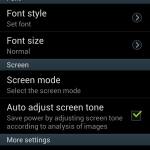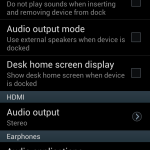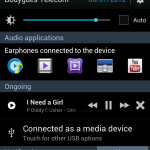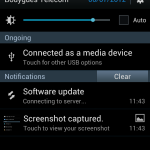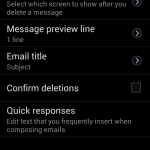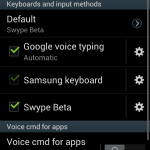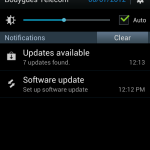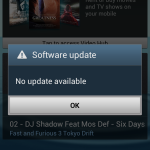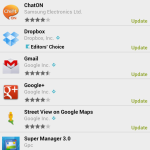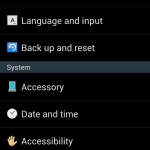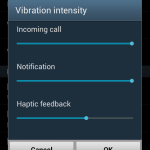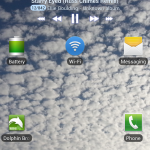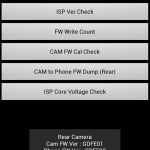First of all, I would like to thank Sunnie at LaptopMate-UK for sending me the Anker 2200mAh battery to review.
The Anker battery can be bought from AmazonUK for only £8 & on AmazonUSA for $12– which makes this battery extremely affordable for anyone that owns the S3.
The battery itself is no bigger than the original S3’s battery and thus fits in the original S3’s back-cover, and isn’t heavier either.
I have to say I have been using this battery for over 2months now, and thus didn’t want to write a review, before I had fully tested it.
I have to say, this Anker battery for the price is astonishingly good. It provides me with that extra 5-10% extra juice (due to having a 100mAh difference from stock), which gives me that little extra juice.
So when I would be at around 15% normally, I would be at around 20-25% – this little extra juice might not seem like much, however if you use your phone daily, like I do, and especially use it heavily, with GPS, browsing, emails, music and so on – you will notice an improvement in the battery life increasing, by your S3 not losing as much charge.
I have tested this battery both on DarkyROM and Jelly Bean leaks, with comparisons to the stock battery. Overall, I can’t suggest it enough to buy this Anker battery – at the price it is being sold at, and additionally to that, the extra longevity you will receive, it is a must buy for people who run out of juice and need a second battery. Put it this way – after buying the official dock + battery that came with it, I regretted it after receiving this Anker battery.
Unfortunately I haven’t taken many screenshots of the battery usage, but it should be noted, that your battery life will depend on your ROM (ie. JB ran shorter battery life than ICS), and overall usage of the phone – thus even with pictures of my phone, it wouldn’t give you a true representation of how long it will run on your phone, but hopefully, for those that know me, I would only use something that’s worth being used, and this Anker, is by far an excellent product, and thus recommend it to anyone looking for an additional battery for their SGS3!
There is only one downside to this battery – and that is the incapability of using NFC. As we don’t really use NFC that much, if at any time in the UK – I could careless about its inability of its NFC capabilities. However, I’m sure this might concern a few buyers, so do bear that in mind when buying this battery.
Hope you enjoyed the overview and review of the Anker Battery!
–TotallydubbedHD