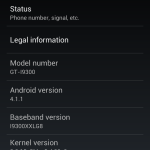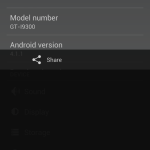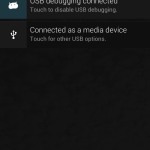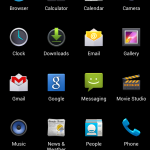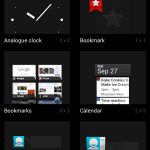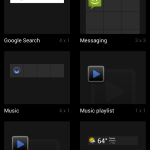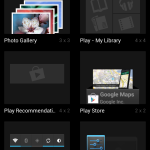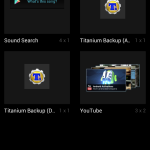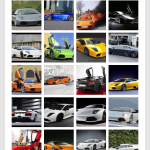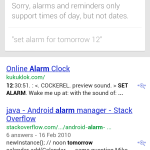Here is my Installation Video:
Tag Archives: guide
Unboxing, Pictures, Initial Impressions & Gain Switching Guide of the Just Audio µHA-120 Portable Amplifier
I got extremely lucky in picking up the µHA-120 in a audio-meet raffle in Cambridge! I also talked to the maker of the amp, whilst I was there, and was impressed with the quality and clarity that the amp provided for the price!
The Just Audio µHA-120 can be found to purchase from Analogue Seduction & Hifi Headphones for around £220.
The product information can be found directly on Just Audio’s website, where you’ll also find the PDF document showing the disassembly guide I go through in my video below.
Here is my Unboxing Video:
Here are the pictures:
Click on them, to open them and see them in a larger size, enjoy!
Initial Impressions
-Crystal clear mids and transparent sound
-Powerful amp – drives headphones
-Good powerful bass reproduction
-Good battery life (running over 15hours @60% Volume on High Gain)
-Portable to a certain extent
-Easy assembly disassembly of the amp, in order to change jumper settings (high/low gain)
-Well built, and looks beautiful with its metallic finish
-Charges fast on both settings
To read my published final review – Click here
Hope you enjoyed the unboxing, pictures & the initial impressions!
–TotallydubbedHD
Guide on applying & overview of the XO Skins Carbon Fibre Skin Protector
Here is the video guide on applying the skin:
Here are the pictures:
Written review:
First of all, I would like to thank Joe, over at XO Skins for sending me this out for review! This skin can be bought directly from their website for around £8.50 (not including postage)
I have had the skin on for a little while now, and feel that the skin is absolutely gorgeous, and provides a different look to the S3, which I find very attractive.
The protection provided too, is good, as it gives the S3s backplate an extra layer of protection.
The material used reminds me of a carbon fiber finish, which looks very cool. The material itself has a pattern on it, and isn’t “smooth”.
One thing that I found that gives the skin a slight disadvantage, is the weight. It isn’t heavy, however it should be noted that adding the skin, I felt, gave the S3 a little extra weight. This can be seen, in some people’s minds as a major disadvantage. That said, the weight difference, is extremely small, but is noticeable in my hands (call me a human scale if you so wish).
Apart from that, both the price, and the quality of the product is very much worth it. I would buy this skin if you would like to give your S3 a different look, and give the backplate that little added protection (even though I don’t care about the backplate, as much as I do for the screen, it’s always better to be safe than sorry). Thus overall, a worthy purchase to differentiate yourself from the crowd, and give you a little added protection, on the back, to your S3.
Hope you enjoyed my guide & overview of the skin!
–TotallydubbedHD
MOFRED screen protector for Samsung Galaxy S3 III GT-I9300
Video Guide:
Useful Links:
-Can be bought for under £3.50 from Amazon – Amazon UK Link / AmazonUSA
-MOFRED, the company that make the screen protector – Amazon UK store front
Pictures:
Written review:
First of all, I would like to thank Mark from MOFRED, for sending me out the screen protectors for review.
I found the screen protector, after several weeks of use, to be still in great condition, and withstand scratches very well, by that I mean, it doesn’t get scratched easily, unlike my old screen protector, where after several weeks of use, say playing on Temple Run, or Swyping, I would find the screen protector having scratch marks being left, where I was using the phone the most (lower half usually).
As for the finger prints on the screen, I found the MOFRED screen protector, in having a slight tendency of picking up finger prints relatively easily. That said, I haven’t really had any troubles wiping them off with one single stroke with my T-Shirt, and haven’t had another screen protector be truly anti-fingerprint worthy.
Thus overall, the screen protector does a good job in protecting the screen, and yet not leaving marks, after having it used, unlike other screen protectors that I have had in the past. For the very cheap price, I feel that these are well worth the purchase. If anything I doubt anyone will get through the 10-12 packs in over 2 years of use – yes I do deem them that good.
For those that doubt screen protectors; For me, I’ve always had one on. It costs next to nothing to have one on, doesn’t decrease the touch sensitivity of the screen, and more so protects your device from small scratches. As I always say: I rather be safe than sorry: £3.50 or so, to protect a £500 phone? Well worth it, if you ask me, but be your own judge in that respect.
Hope you enjoyed my application guide & my review!
–TotallydubbedHD
Guide on flashing Faryaab’s 4.1.1 Jelly Bean ROM on GT-I9300
Video Guide:
Useful links:
–XDA Thread
Short written guide (Mainly by Faryaab):
-Copy Google Apps and ROM to your internal SD Card
-Enter Recovery
-Do a Wipe/Factory Reset
-Wipe cache & Dalvik
-Flash Android 4.1.1 JB ROM
-Flash Google Apps
-Reboot your device!
-Enjoy
Note:
When flashing a new build, when already on this rom, such as going from Build 2 to Build 3 – there is no need to wipe.
Simply install the ROM, and after it has finished, don’t forget to flash GAAPS!
Pictures:
(Pictures from JB 4.1.1 Build 2, with the updated Google Now)
Google Now, video demonstration:
(Now fully working, after build 2 – which is not shown in the video)
Hope you enjoyed my guide!
–TotallydubbedHD