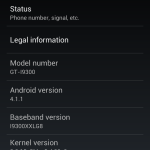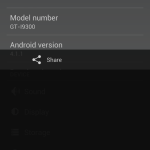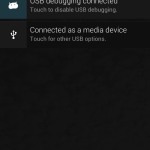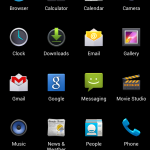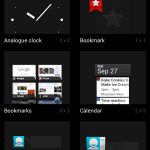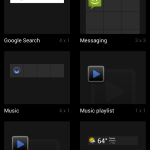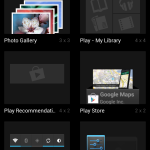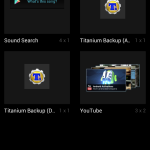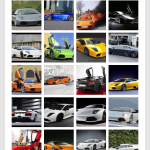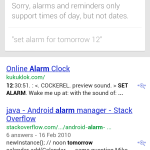Video Guide:
Useful Links:
-Can be bought for under £3.50 from Amazon – Amazon UK Link / AmazonUSA
-MOFRED, the company that make the screen protector – Amazon UK store front
Pictures:
Written review:
First of all, I would like to thank Mark from MOFRED, for sending me out the screen protectors for review.
I found the screen protector, after several weeks of use, to be still in great condition, and withstand scratches very well, by that I mean, it doesn’t get scratched easily, unlike my old screen protector, where after several weeks of use, say playing on Temple Run, or Swyping, I would find the screen protector having scratch marks being left, where I was using the phone the most (lower half usually).
As for the finger prints on the screen, I found the MOFRED screen protector, in having a slight tendency of picking up finger prints relatively easily. That said, I haven’t really had any troubles wiping them off with one single stroke with my T-Shirt, and haven’t had another screen protector be truly anti-fingerprint worthy.
Thus overall, the screen protector does a good job in protecting the screen, and yet not leaving marks, after having it used, unlike other screen protectors that I have had in the past. For the very cheap price, I feel that these are well worth the purchase. If anything I doubt anyone will get through the 10-12 packs in over 2 years of use – yes I do deem them that good.
For those that doubt screen protectors; For me, I’ve always had one on. It costs next to nothing to have one on, doesn’t decrease the touch sensitivity of the screen, and more so protects your device from small scratches. As I always say: I rather be safe than sorry: £3.50 or so, to protect a £500 phone? Well worth it, if you ask me, but be your own judge in that respect.
Hope you enjoyed my application guide & my review!
–TotallydubbedHD