Pros: Overall sound quality, recording options, inputs/outputs, design and look, software
Cons: Price, full compatibility with certain games, no included tools to swap op-amps
Accessories: 9.5/10
Design & Looks: 10/10
Sound Quality: 10/10
Recording Quality: 8/10
Software: 9/10
Value: 7/10
My final Rating: 9/10
Purchase Date: March 2015
Purchase Price: £185
First of all I would like to thank Creative for sending me out the Sound Blaster ZxR Sound Card for review. It is yet again a great honour to have received the product to review.
The sound card can be bought from:
–AmazonUK for around £185
–AmazonUSA for around $235
Full specifications of the ZxR can be found on Creative’s website.
Here’s my video review on YouTube to complement the written review:
Accessories
The accessories you find within the beautiful package is:
- Base card
- Daughter card
- Audio Control Module (ACM) with 3.5mm to 1/4 adapters
- Optical Cable
- Cable to connect the two cards together
- Male 3.5mm to dual RCA cable
- Female 3.5mm to to dual RCA cable
- Driver disk
- Manuals
What you get in the box is excellent – the only thing that’s missing, for those looking to swap op-amps (more on this in the sound quality section) then you’ll have to use your own tools – it’s not exactly hard to use any sort of pliers, but it would have added that little bit of extra class to the included package contents.
Overall, the contents are excellent and I really like the presentation Creative have utilised.
Design & Looks
Starting with the looks, something that might concern a few that have a window in their PCs, it’s safe to say that the ZxR looks really nice – it has a red trim which would suit any PC that has a red theme, such as if it were coupled with an AMD card, in my case I had it with my MSI GTX 960, which has a “red dragon” theme which fits very nicely with the ZxR. To add to that, the theme goes on, with the ACM – which is very well designed and also looks great! What I love about the ACM is that it has both 1/4″ jacks and 3.5mm jacks depending on your setup. A small but nice feature to have included by Creative there.
The design of the sound card is also very good, as there is a good amount of inputs and outputs on the cards.
First of all, the main base card has 2x 1/4″ jacks, RCA (left and right) and 2x 3.5mm jacks. This base card is connected to the PC via a PCIe connection. This card is in-turn connected via a cable to the daughter card, which is designed to provide those that want to record or use optical out/in as an option.
The daughter card has RCA as well, but this is used for recording purposes rather than output, and also has the optical input and output.
The cable that’s provided by Creative offers a good extension, meaning the cards can be placed on opposite sides of the motherboard. This comes after the daughter card not needing any sort of connection to the motherboard, allowing your to place the card wherever you see fit. In some PC cases, you could place the daughter card on the side of a case, off the motherboard and free-standing.
The design of this allows you great flexibility and furthermore in terms of a design stand-point gives people who are looking for a sound card to record decent quality audio a dedicated card purposed for recording.
Overall the design and looks of the sound cards are great as it really gives full flexibility and inputs/outputs that allows you to pair these with multiple different sources.
Software
For me software is an extremely important part of any PC component. So much so that it becomes sometimes more important than the hardware included. If the software just doesn’t work, or causes extensive problems, then your experience with that given piece of equipment will be horrendous. I’m glad to say that the ZxR has excellent bundled software that worked straight from the offset.
However, there were a few problems I noticed, which I’m not quite sure what the reasoning behind it is. As I do not know the reasoning or the cause of the problem, I didn’t want to take-away any ratings off the software – as this could be related to so many different factors, including my own equipment.
First of all, I noticed with Nvidia’s Shadowplay (which is a software used to record gameplay footage), that when I recorded footage whilst using the axillary inputs, that in-game sounds weren’t recorded at all.
The setup was the following, where in both cases I noticed the problem:
-RCA connection to the soundcard: Male 3.5mm to dual RCA cable and Female 3.5mm to to dual RCA cable adapters – which was then connected via RCA to my Denon X500 receiver and then outputted to my Celestion speakers.
-1/4″ connection on the soundcard connected to the ACM – headphones then connected to the ACM in order to output sound
Both the above scenarios made it a bit annoying for me to use the card on a daily basis, as I enjoy recording gameplay footage via Shadowplay. However, I do not know if this is a problem with Windows, Counter-Strike (the game I tested on), my Denon receiver, or even Shadowplay. As there’s so many variables, I thought to mention it and explain it as best I could, rather than actually critiquing the cards software performance.
With that out of the way, let’s talk a little more about the software and the user interface you’re presented with:
First off is the SBX Pro Studio, which to me is an excellent tab which gives you a real-time demo of the changes you make via an included video embedded in the software. The video demo goes through all the frequencies and especially emphasises the sub-bass tones.
What I liked the most about this tab was the Crystalizer, which really gave some life and soul to my music.
The other options I didn’t use, as I didn’t really feel they positively impacted my audio experience.
Next “Crystalvoice” – which is a dedicated section for recording, I found to be rich and full of features. The FX section too is actually a fun and functional voice changer, which can be used to have fun calls with friends, family or random people online. Surprisingly this fun feature actually works really well and does a great job in changing your voice!
I will expand on this section more in the dedicated recording quality section. All I will add to this, is that I didn’t notice any sort of changes whilst adjusting the “focus” slider.
Whilst testing scout mode, I didn’t really notice that much difference, even though I am playing a game that requires good audio, such as CS:GO.
The “speaker/headphones” tab provides options to customise the sound for either your speakers or headphones.
In speaker mode, you’re able to test each channel and configure your speaker system – by clicking the cog, you’re presented with another window that gives you full control of your speakers’ position and distance.
In headphone mode, you’re presented with two options, which make a slight difference in the sound quality. The normal gain (which would be used by most users) and high gain mode, which is made for people using high impedance headphones, such as the Sennheiser HD800 for example.
High gain mode for me slightly altered the sound – in a way I can’t quite pin down, but it just didn’t sound as “clean” as normal gain mode. Either way, for me, I could only realistically review it with my headphones, the modded Denon AH-D2000s which have a very low 25 Ohm impedance. So, I didn’t factor the slight sound quality change in high gain, as my headphones weren’t fit for purpose to correctly analyse it.
In terms of overall volume, and driving ability both in low and high gain mode my headphones got to a very loud level, more than I would ever push them to. Therefore, the ZxR is very much capable of driving headphones – at least in my case, 25 Ohm headphones to a ridiculously loud level.
The up is “cinematic” mode, which I didn’t use at all, as it didn’t really work well with my receiver – I think I had to play around with my receiver a lot to make it work – but after trying for around 10 minutes I didn’t really dwell on it. The options to have Dolby or DTS encoding is there for you to play around with and it’s nice that Creative included it.
The “mixer” tab is as the title would suggest, where you’ve got the option to change the overall volume of your recording and outputs, which is as simple as it sounds – this is essentially a replacement to the Windows mixer, that allows you to do the same things.
The “equalizer” again is very self-explanatory, where it can be used to customise the sound to your liking. The in-built profiles were actually quite good, unlike the ones I found included in my Xonar DX, back when I had it.
Coming to a close we’ve got the “advanced features” tab, which allows your to “play stereo mix to digital output”. Here’s an explanation of it via Creative’s website: “Stereo Mix enables analog speaker-out and digital optical-out to be played back simultaneously. With this setup, take note there can be significant latency between the analog and digital output.”
Finally to round off the software, there’s the “profile” tab, which allows you to setup different profiles to your liking. A great little inclusion by Creative for those looking for different profiles for different games.
Overall the software provided an amazing experience for this card, which is something that seriously lacked when I was using my Xonar DX in my PC.
I’m glad Creative have got their software on-point, despite their mixed opinions online.
Sound Quality
The sound is of course what’s the most important part here – and I’m pleased to say that the ZxR sound phenomenal. It’s definitely one of the best sound cards I’ve come across, however it’s a high price to pay for a fine refinement over cheaper models.
I directly compared the ZxR with the with my Asus Xonar DX experience in the past and my Asus Xonar D1 (which is the exact same card as the DX, just that it is a full PCI connection and not PCIe).
The Asus Xonar D1 is the card I’ll use as comparison and as that card sits at around £60, it was interesting to see how it compares to a card that costs more than double that.
When I did my sound quality tests I turned off all sort of adjustments on both my Denon AVR-X500 receiver and any sort of sound enhancement/EQ on the sound cards’ software.
I also should stated that I have 4x Celestion 3s and a Celestion centre speaker. The ZxR was connected via RCA to my amplifier, via the included adapters (Male 3.5mm to dual RCA cable and Female 3.5mm to to dual RCA cable).
I should also mention that with the ZxR you have the option to swap op-amps, which is great to customise the sound. I didn’t buy or swap an op-amps, as I don’t feel that reflects on the product I would be reviewing. Either way, it’s a great addition to have, as audio is very subjective, and thus
Lows:
The lows of the ZxR extended very well and were detailed on my Teufel subwoofer. This was further reflected with my listening experience of my modded Denon AH-D2000s. In comparison to the Xonar D1, I found the D1 not to extend as long and accurately as the ZxR – the difference was extremely minimal, to the point it took a lot of A/Bing to notice the difference.
The lows were also ever so slightly more controlled on the ZxR, but yet again the difference was extremely minimal.
If I had to set between the two, of course I would opt for the ZxR, but knowing the price difference I would just opt for the cheaper Xonar D1 as the difference is extremely minimal.
Mids:
The mids on the other hand was more of a noticeable difference. The mids on the ZxR were more neutral and less pushed back. The D1 had great mids but when directly compared to the ZxR, I found the ZxR to have a more neutral and flatter sound, which is always good for higher quality listening sessions.
Here is where I could see the difference between the cards come through. It’s not to say the D1 was a bad card, far from it, especially at its price, but the ZxR was that step above, providing a sublime experience. If I had to be critical of the ZxR, I would say that the mids could have been a little more forward.
Overall, the mids were very good and the ZxR walked way with this one.
Highs:
The highs of the ZxR are very good, the sparkle they provide is extremely pleasant, be it through my Denon headphones or my Celestion speakers. When I used the “crystalizer” within the SBX Pro studio software, I found the sound to be a little more clear and “alive” – the highs are what really shined through via the software inclusion.
Comparing it to the D1, without any software inclusion, I found the D1 to be lacking that little extra sparkle and life. The difference again, like the lows, was extremely minimal. I would again choose the ZxR, but the difference you’re paying is quite substantial.
Overall the ZxR provided a good high frequency extension, however when compared to the D1, I didn’t feel there was a huge difference.
Soundstage:
Soundstage is an extremely important element when it comes to gaming – it provides the basis of surrounding and gives a good sense of awareness to any gamer.
In my case, positioning and soundstage has always been important, be it when I play competitively on CS:GO or when I’m listening to music.
The ZxR provided a nice open soundstage that had just enough of an airy sound to it. As a comparison the D1 didn’t sound as full nor didn’t it give a detailed wide and deep soundstage as the ZxR could provide.
Everything about the ZxRs comparison between the D1 in terms of soundstage was that little bit better – positioning was a little better, which allowed me better spacial awareness in games and the sound was a little wider and deeper, giving me a more immersive listening experience.
The ZxR did perform very well in this respect and it was a nice step-up from the D1.
Overall sound quality:
I felt the ZxR provided a better sonic experience over the D1, where it was just that little bit better in several departments and noticeably better in others.
I could see why some people were saying that the ZxR had expensive components within the card already, which came to life when pushed.
There was nothing to fault here – the ZxR did an excellent job.
Recording Quality
The recording quality was a little hit and miss, but this section has so many variables, that it becomes very hard to actually access without proper testing equipment, which I do not possess. In my case, I had the ModMic 4.0 as a microphone I could test with and compare and contrast with my Logitech USB mic in terms of a comparative assessment.
I found that the recording quality was only good when “noise reduction” was activated, without it I found a lot of static noise to be playing in the background – a problem I found when using the ModMic 4.0 with my Asus Sabertooth’s on-board sound. Therefore it was a little strange to see the issue still present, without having noise reduction activated.
Other than that, the recording quality was good enough, but didn’t wow me, especially when comapored to the much cheaper D1 sound card.
Conclusion & Closing Thoughts
Overall, I really think the ZxR is one of the best sound cards out there – unfortunately I cannot compare it to the Asus Xonar Essence STX, which would be the ZxRs direct competitor, but having previously experienced Asus drivers, which always plays a huge factor in any PC component, especially one as important as a sound card. Here’s a video of my showcasing my Xonar DX, back when I had my Logitech Z-5500 sound system. Funnily enough the D1 also has the exact same issues, which is completely unacceptable.
It’s therefore safe to say that the Creative ZxR is one of the best, if not the best sound card out there in the market, for both people wanting to enjoy good quality audio or wanting a good recording option.
However, with that said the price that the ZxR comes in at is very expensive and I cannot see how a gamer or an average user with mid-range headphones or speakers would really experience its superior audio capabilities. Furthermore, due to its recording capabilities being decent, but not something I would use if I were someone taking audio recording very seriously, such as for professional audio recordings – then I cannot see the ZxR being used by professional musicians either. Therefore, the ZxR has a very niche market, where it is aiming for people looking for that refinement in sound over their mid-range sound cards. It is an improvement over something like a Xonar D1, but is it a £125 justified improvement? I feel that a £125 could be put to better use via an external DAC or even a better headphone for most, where the sound differences would be significantly different.
What am I trying to convey here is that I feel that the ZxR is a great card, but fit for its purpose. It’s a high-end card that offers audiophiles or those that already have a good setup, to refine their audio experience. I wouldn’t advise spending £185 on a card, when your speakers are a set of cheap £50 Logitech speakers and/or a pair of £50 Sony headphones. So, to fully enjoy the experience and see the benefits of having a £185 sound card, you need a good audio setup. Without it, it would be ill-advised to buy such an expensive sound card.
In conclusion, if you’re someone who has a good audio setup and you’re looking to refine your sound by further having the options to customise your audio experience via swappable op-amps, then the Creative Labs Sound Blaster ZxR Sound Card will have everything you’re looking for.
As stated at the begining of this review, it can be bought from AmazonUK for around £185 and AmazonUSA for around $235.
Hope you enjoyed my review!
–TotallydubbedHD

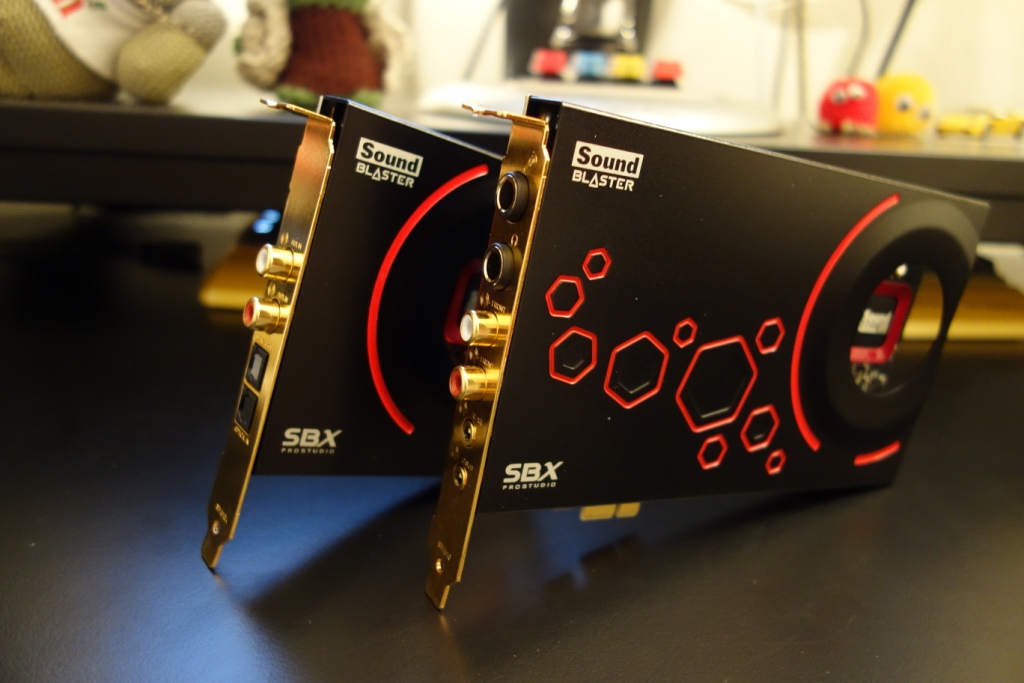

























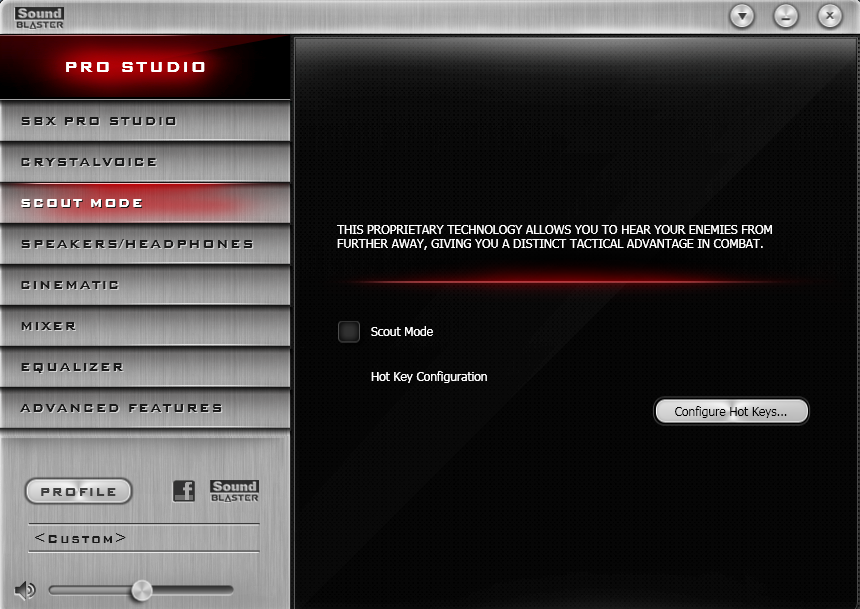
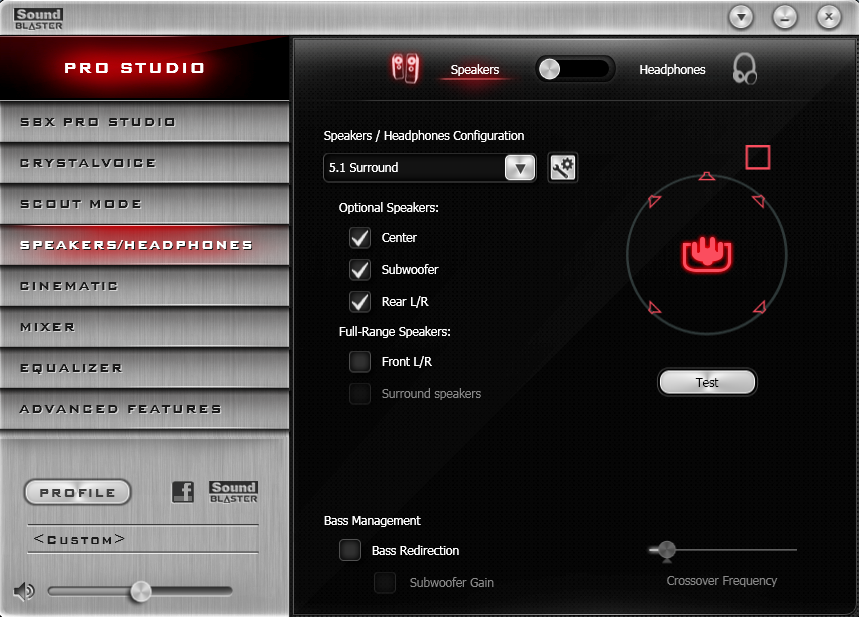


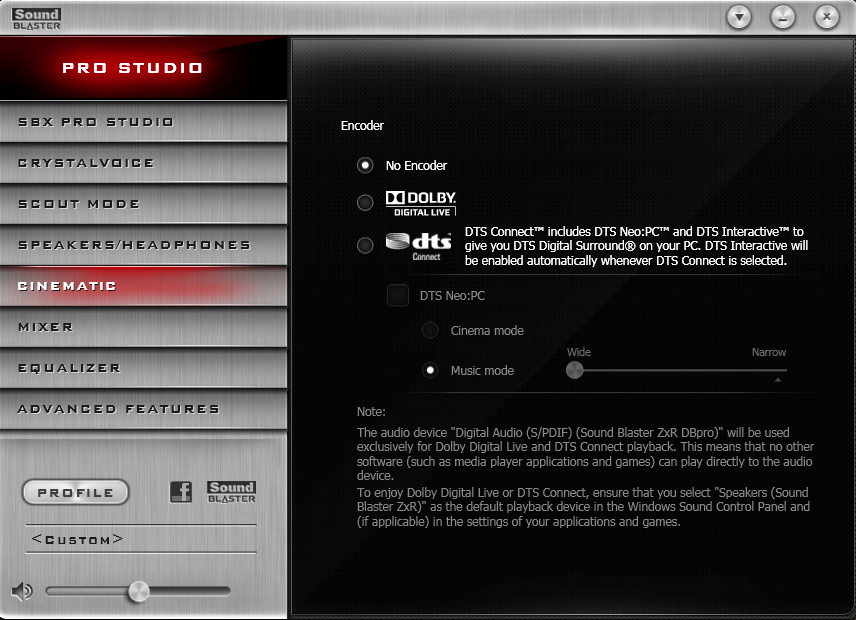
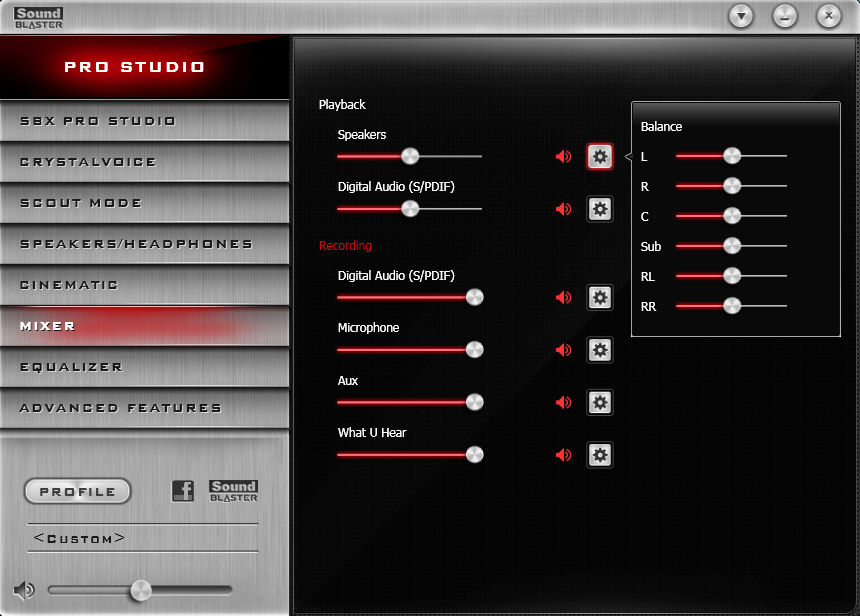
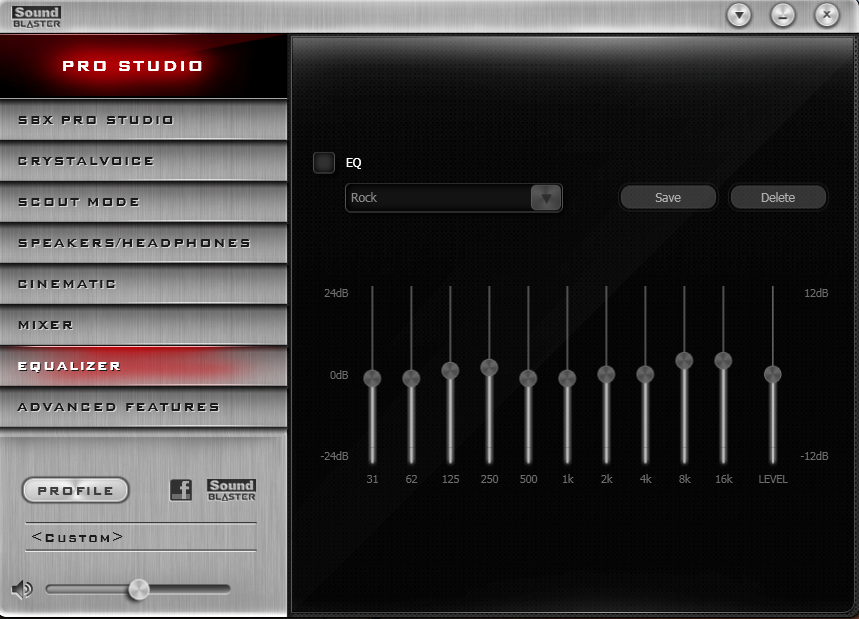
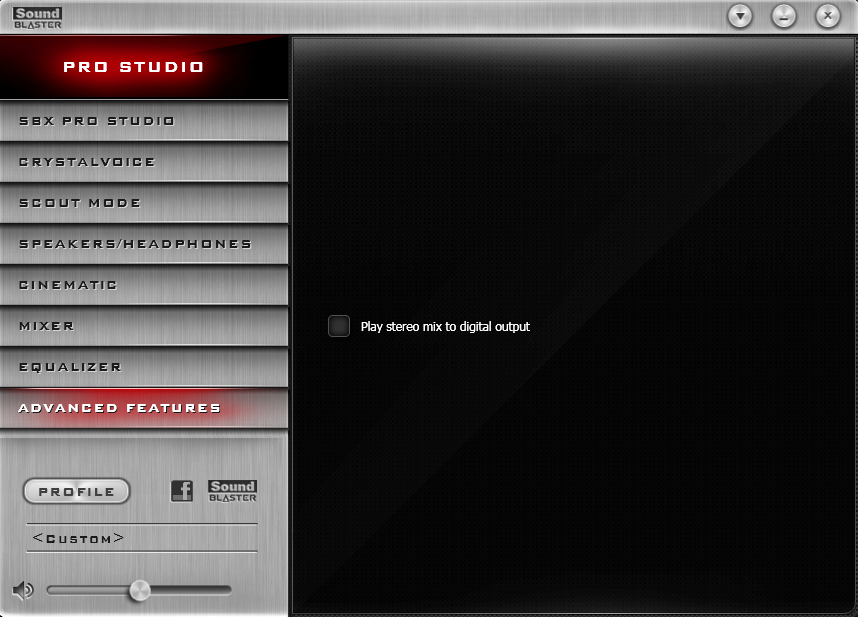
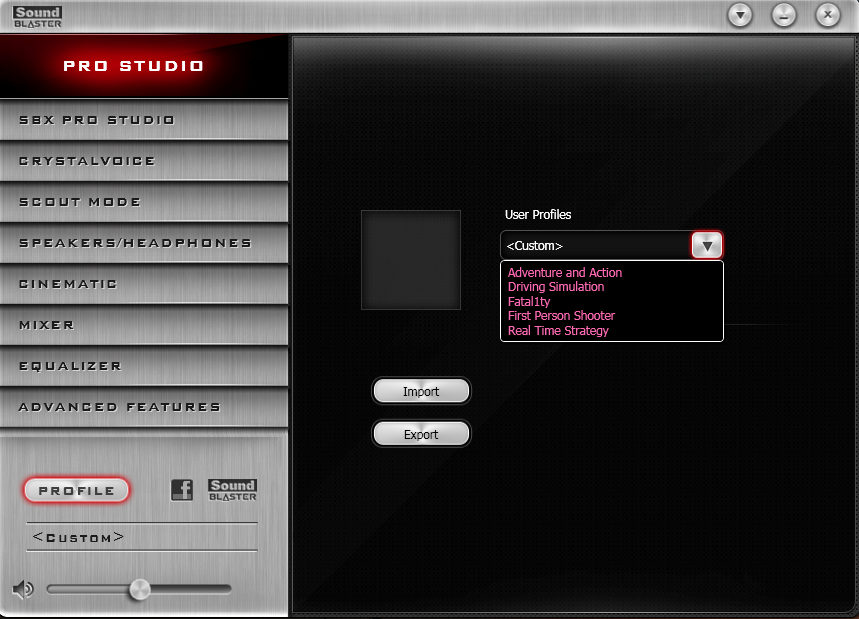

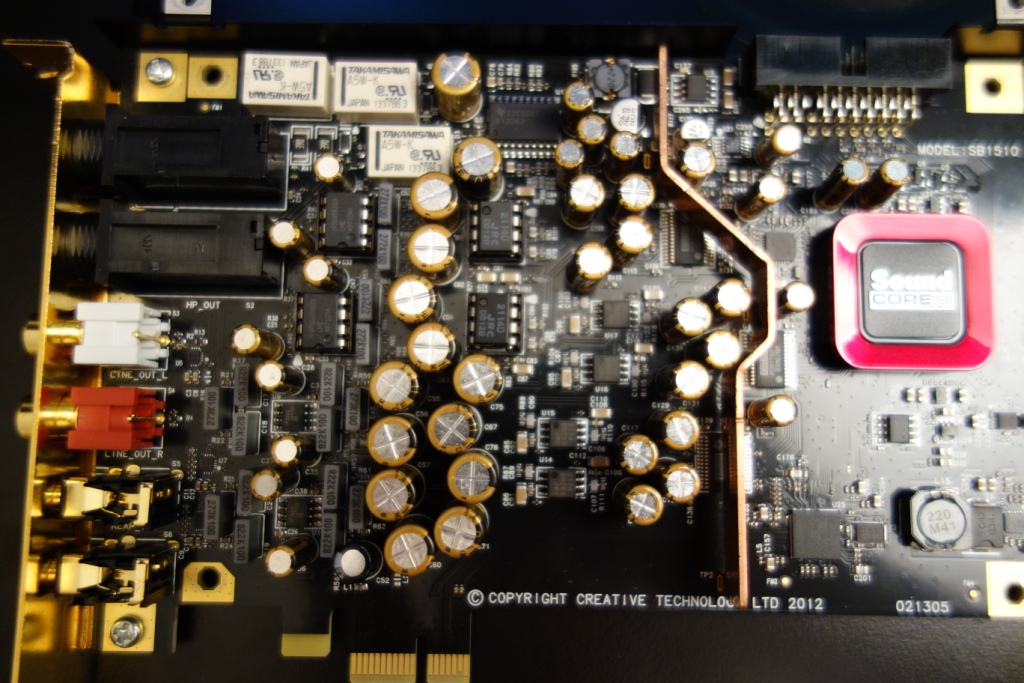

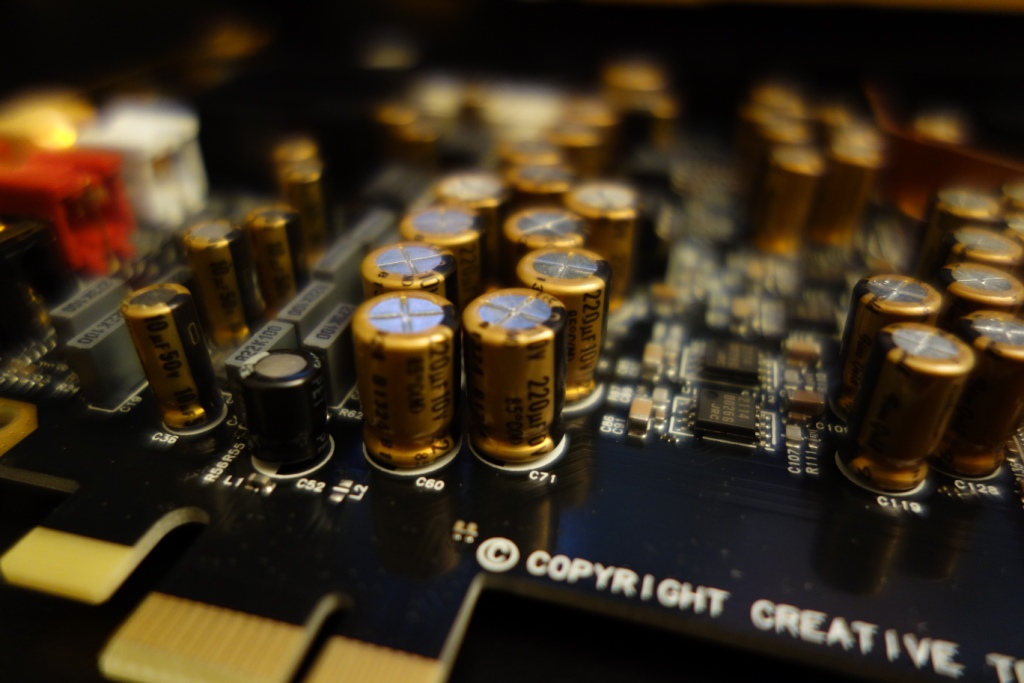
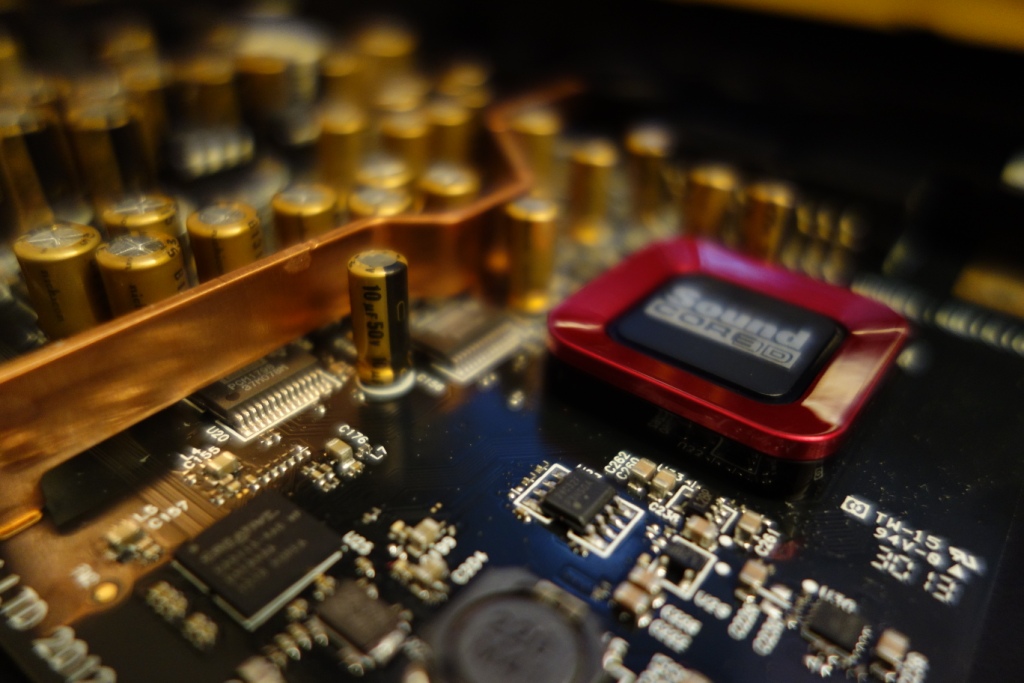
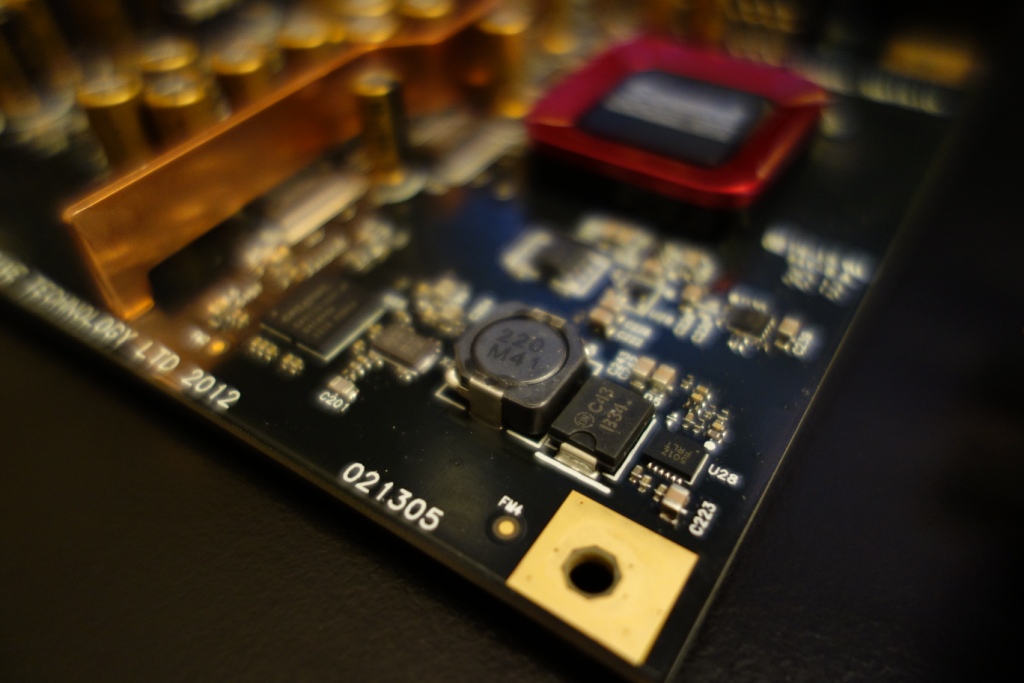
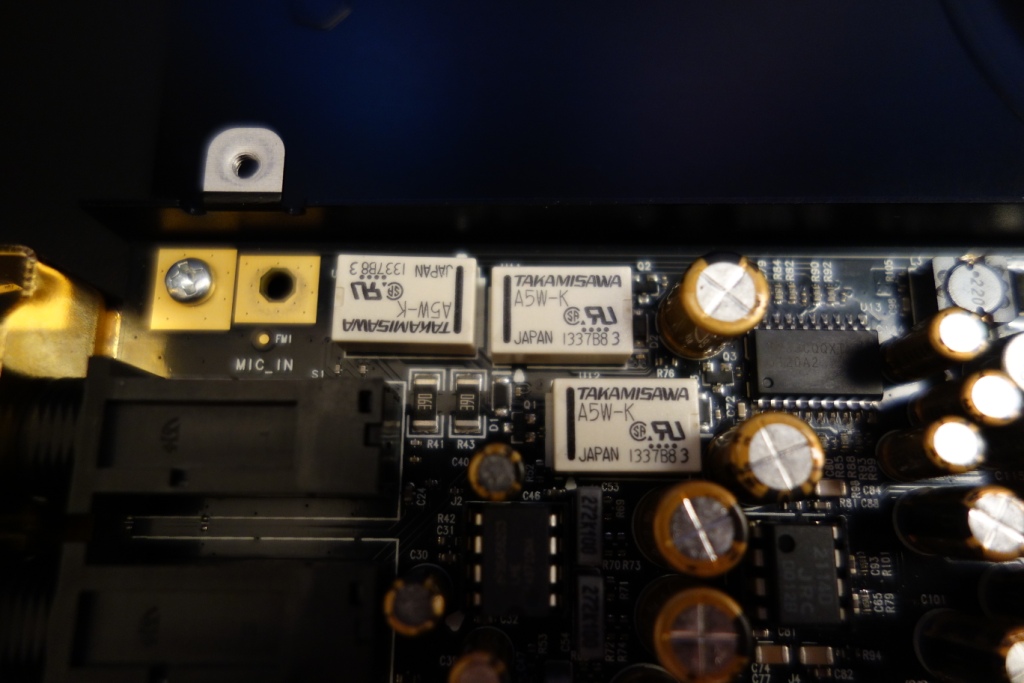
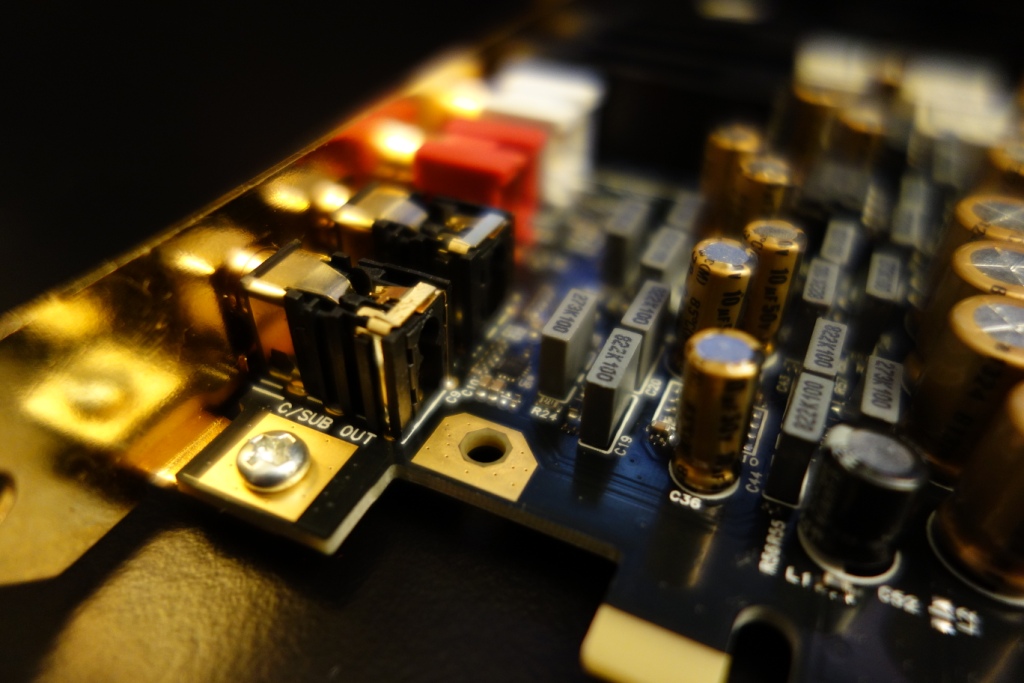

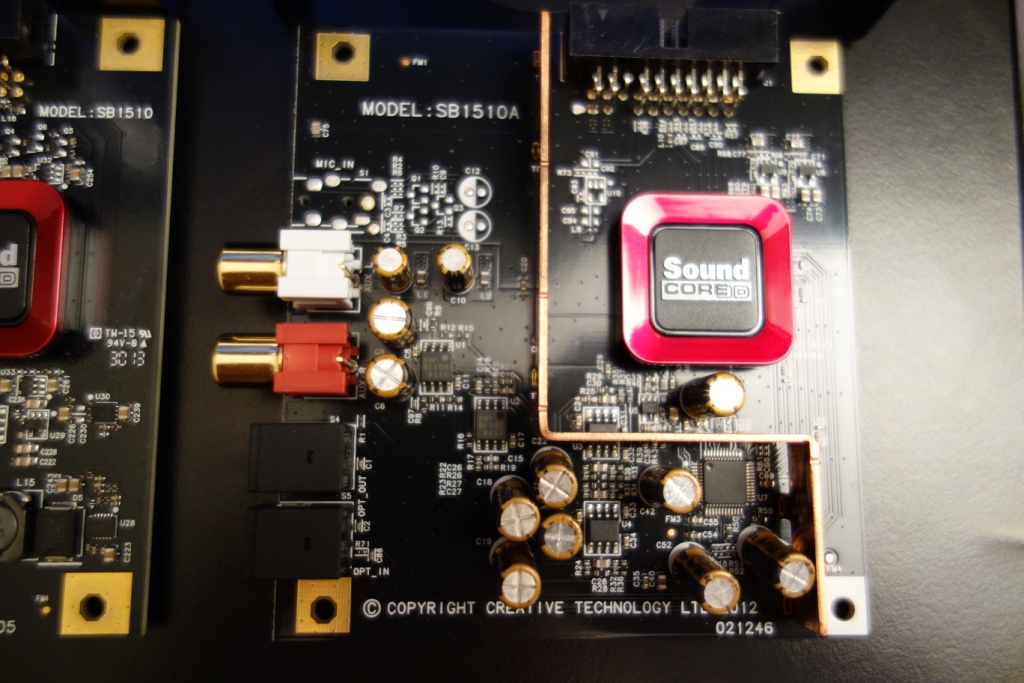
The one detail I haven’t been able to find is the impedance of the microphone inputs. I would like to be able to use my Shure SM57 or SM56 Mikes, which have impedances of 150hms, but they don’t work adequately.
I suspect the soundcard expects impedances around 30ohms, but I can’t find a spec anywhere. Can you?
Sorry, I can’t do that without having the specs from the manufacturer. Maybe ask them?