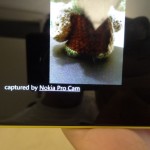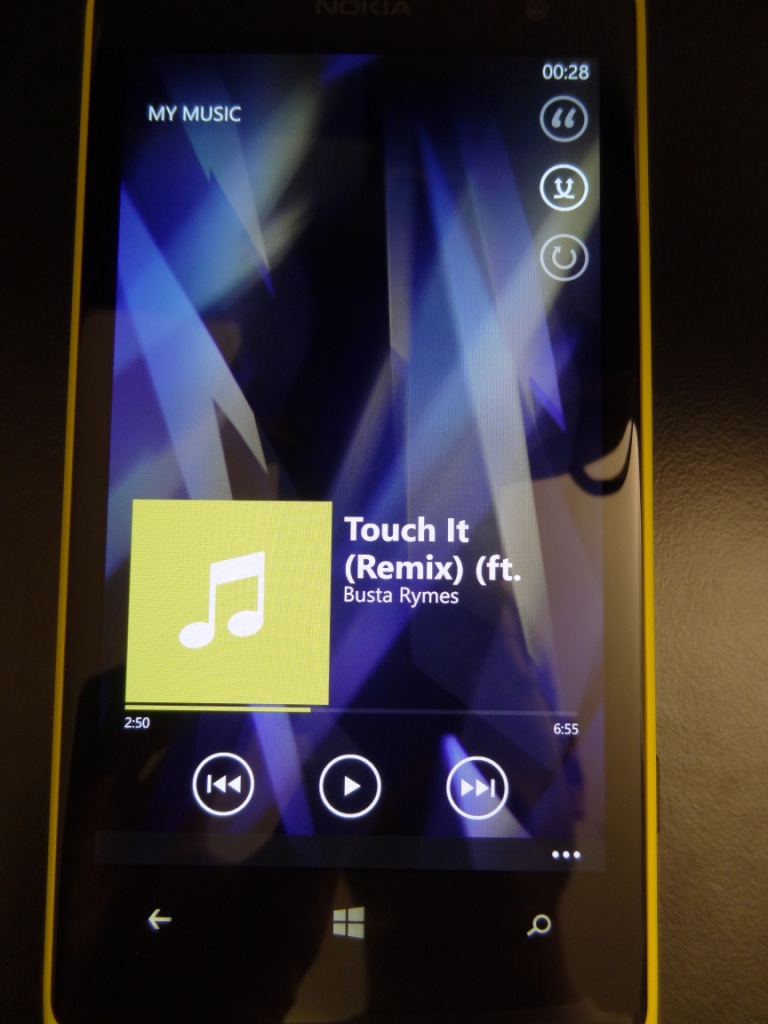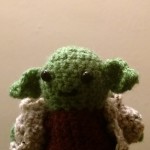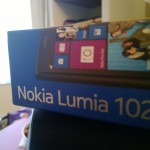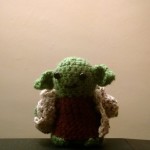First of all I would like to thank Nokia Connects, especially Paul for sending me out the Lumia 1020 for review, for a 2 week trial!
After my Lumia 800 review running Window Phone 7, I was intrigued about Windows Phone 8 and especially the new and impressive Lumia 1020.
The Lumia 1020 can be bought from Nokia directly or via Amazon UK & AmazonUSA (and other sources around the world) for around £600.
Here’s the Lumia’s 1020 specifications:
Display:
Display size: 4.5″
Display technology: ClearBlack, AMOLED
Pixel density: 334 ppi
Processor & RAM:
Processor name: Qualcomm Snapdragon™ S4
Processor type: Dual-core 1.5 GHz
RAM: 2GB
Camera:
Primary camera sensor size: 41 MP, PureView
Camera Flash Type: Xenon flash
Sensor size: 1/1.5 inch
Main camera f-number/aperture: f/2.2
Camera focal length: 26 mm
Camera minimum focus range: 15 cm
Camera image formats: JPEG
Connectivity:
SIM card type: Micro SIM
Charging connectors: Charging Pads, Micro-USB
Wi-Fi: WLAN IEEE 802.11 a/b/g/n
Bluetooth 3.0
NFC
2G, 3G, 4G, LTE
Storage:
32 GB or 64 GB (exclusive via O2)
Free cloud storage: 7 GB
Quoted Battery life:
Maximum talk time (2G): 19.1 h
Maximum talk time (3G): 13.3 h
Maximum music playback time: 63 h
Dimensions:
Height: 130.4 mm
Width: 71.4 mm
Thickness: 10.4 mm
Weight: 158 g
Introduction, Initial Impressions & Accessories
Lumia 1020 Unboxing and Contents:
My initial impressions of the Lumia were very positive. I really liked the overall presentation Nokia were going for and found the accessories that came with the Nokia Lumia 1020 to be what was to be expected from it. In the box you’ll find:
- The Lumia 1020
- Earphones
- Set of tips
- USB Cable
- Wall charger
- Micro SIM pin
- Manuals
I found the wall charger to be nice and compact. Unlike other chargers out there, the Lumia’s charger can be made a little more portable by folding the top pin from the UK’s 3-pin configuration, down. Thus meaning it isn’t as intrusive to carry around. This might seem like a small thing and it indeed is, but these small things are what makes the overall impression different. Thus I liked what Nokia did.
My initial impressions with the phone were mainly positive, but with that said I had some moments where I felt either the hardware of the phone were letting it down and/or the Windows Phone platform was letting it down – small things like not having official apps on the Store to not having a full 1080P resolution screen due to the lack of support by Windows.
A video expressing my initial impressions and overview of the Lumia 1020 can be found below:
Build quality and design
Lumia 1020 Build Quality Pictures:
The Lumia 1020’s build quality is absolutely excellent, as expected from the Lumia range. The same build quality that one would find on the older Lumia’s is still present in the 1020. You have a solid construction with a little bit of weight to it, in a square designed phone. I was surprised on how light the Lumia 1020 was, even though it weighs in at 158g, it isn’t significantly different than my Samsung Galaxy S III that’s 133g. It should be noted though that the Lumia 1020 feels “top heavy”, due to camera being at the top and weighing down the phone. This might not seem anything special at first glance, but after using the phone for a week solidly, I felt that typing with one hand (whilst the phone was in the same hand) was something a little dangerous and uncomfortable due to the phone wanting to nose dive, out of my hands. Thus I ended up using the phone with two hands at all times.
This design aspect isn’t something that can be really changed, due to the camera needing to be place on either end of the phone. Furthermore, if it was by the palm (bottom of the phone), then taking shots with one hand, whilst the phone is vertically placed would have been impossible – thus the camera is placed in the perfect location on the phone and I cannot fault that design aspect – however for those that use their phones, like myself with one hand only, typing with that same hand too – you should be wary of it being a little top-end weighted.
Looking at the phone, there were other aspect of the build quality that I thought could have been changed, such as the positioning of all the side buttons. The power, volume rocker and dedicated camera button were all placed on the right hand side of the phone. From past experience, coming from the S3 – I felt that having the volume rocker and the power key on opposite sides of each other (thus volume rocker on the left hand side and power on the right) made my daily tasks a little easier. This is only a slight remark, but something that should be noted. I’m not quite sure why Nokia chose to place everything on the right hand side – one can only guess that it has to do with the clip-on accessory that serves as a grip and a battery pack. With that said, the accessory still has a open groove for those buttons.
At the top of the phone you’ll find the Micro-Sim slot and the 3.5mm jack. At the bottom of the phone you’ll find the speaker and the Micro-USB input.
One should note that there’s no removable battery nor expandable memory slot. I personally feel these two aspects let the phone down a little, especially the expandable memory. The phone can be had in a 64GB variant, but that’s limited to certain providers (such as O2) – and the version I had was the generic 32GB version. I felt that the memory ran out really fast after taking a few pictures and videos. As the average space taken for a picture at full resolution was 13MB (11MB+2MB) – as the Lumia takes two pictures at full resolution 38MP + 5MP. Thus via simple maths: 29GB (as this is the default amount of space from 32GB, like any hard drive the quote space is less than what you actually get: ie. My 1TB HDD has only 931GB) – thus 29GB / 0.013GB = 2230.
This gives me 2230 pictures I could possibly take at full resolution with the Lumia 1020. This is without ANY videos, nor apps installed or any settings saved, purely pictures. I personally always transfer pictures and videos to my PC, simply due to having them on a more “safer” platform – but I know people that have over 400 pictures on their S3’s – and others than hardly ever sync their phones up with their PC’s, like my dad.
One could argue against me and say: Yes but that’s because you’re taking 38MP and 5MP pictures and not 8MP (found on the S3) pictures. I definitely agree with this, but that said, I would be buying the Lumia 1020 and not the 920 for a simple reason – its camera. As apart from the camera and the 1GB extra RAM the 1020 sports, the Lumia 920 and 1020 are identical in size, hardware and operating system. So, before someone tells me otherwise, the Lumia 1020’s selling point for me is its impressive camera. If I can only take 223 pictures with it, before having to resort in finding a PC to store my pictures on, how am I supposed to really utilise its selling point?
As you can tell, I feel that Nokia haven’t done themselves a favour by having a non-expandable phone. It wouldn’t have, nor did matter with the Lumia 800, nor would does it matter for my S3, that only has 16GB of internal memory – but for the Lumia 1020, it’s a huge factor. I’ve always had a micro SD card – even my S3 has a 16GB ext class 10 micro sd card, due to my 8-9GB music collection and love of taking pictures on-the-go.
On that point, of being mobile and using your phone – I found the battery life a little short whilst the camera was being used on the Lumia 1020. I understand that it has a Xenon flash, which I find is excellent for bringing light to dark images, but because of its powerful flash and its powerful camera, the battery takes a HUGE hit when one uses their Lumia 1020 constantly as a camera. This is where a removable battery would do the Lumia 1020 justice. Granted one can buy a bulky grip-on accessory for their Lumia 1020, but I don’t feel it does it real justice, as it adds a huge size to an already-big phone.
Here were my battery stats during my 2 week trial:
-Standby (no SIM inserted) – Wi-Fi activated and email sync every 15minutes – 72hrs with less than 15 minutes screen on time.
Thus via standby and whilst the screen isn’t being used, the phone can last a long time. 3 solid days was impressive for me on standby.
-Medium usage with around 1-2hrs screen on time, wi-fi and SIM inserted, however no photos or videos taken – 18hrs (this is in-line with my S3, thus I deem it above average)
-High usage via using the camera and video functionalities, including the Xenon flash – 5hrs (a HUGE hit is taken on the battery, when the camera is being used and I felt it)
Finally, to round off the build quality – even though I appreciate the overall build – I feel that the square edges aren’t really designed for one handed operations. When I was using the Lumia 1020 for a period of time, I felt that its corner was digging into my hand constantly, whereas with my S3 I’ve never had any problems holding the phone for a long period of time. This is mainly because I hold my phone quite firmly (in fear that someone or something knocks it out my hand) and furthermore I hold my phone on my right hand whilst typing and using it with my right hand too. Thus a one handed operation.
Overall, the build quality is solid, but the design isn’t perfect for me. It isn’t something I see myself getting used to and/or being comfortable with.
It definitely is a solid phone and something I also wouldn’t be worried about dropping either. As mentioned above there are a few points that get me, but that’s something I felt was worth noting and something that I felt was a little annoying on a personal level.
Camera
As one can imagine this is THE HUGE talking point of the Lumia 1020. This is really the sole reason one would buy a Lumia 1020 and not a Lumia 920; for its camera. There’s no denying it, its camera is absolutely amazing. What really made me happy with its performance was the low-light picture and video quality.
Here’s a video on the video recording quality:
As you’ll be able to see from the above video, the low-light conditions are excellent and this really helps consumers to enjoy their phone’s no matter the location or the situation.
One can also expect crystal clear photos and amazing detail, even in the 5MP photos. The Lumia’s 1020 camera is just outstanding, mega-pixels aside.
In terms of taking a photo, the Lumia 1020 takes two photos when you choose a higher resolution: 38+5 or 34+5, depending on your aspect ratio. The average file size, as mentioned before was around 2MB for the 5MP pictures and around 11MP for the 38-34 MP pictures
Going into a little bit more detail of the camera’s hardware, I found that the camera had a a great colour reproduction, however its camera like the Lumia 800, was inconsistent. My first 5 minutes made me question if the Lumia 1020 was faulty, due to its pictures being blurry and MUCH WORSE than the S3, but after playing around with the focus, manually, I got those sharp images I was craving. Thus I must say that my initial impressions of the camera were horrible, but as I took it out for a spin, out the house, I was so happy to find it taking incredibly good photos in every type of scenario.
Another factor that really impressed me was the camera app. Despite it not being as customisable as some photographers would like it, it’s one of the most advanced actively changing settings you can find on any smartphone on the market. Very intuitive and easy to use, but yet extremely effective. With that said, customers looking for a more simple solution to photography and want something a little more “fun” to use and easier to take simple photos with – there’s the Nokia Smart Camera and the Camera app, which both provide an easier user experience, over the Pro Cam with all the additional features.
I also highly suggest not judging the photos via your Lumia 1020, but via your computer. The reason I say this, is because I felt the 720P screen was a little bit of a let-down for such a quality camera, that takes stunning pictures. I felt that the pictures I was taking with the Lumia 1020 weren’t being correctly represented by its 720P display and thus when imported on a PC, I could then sit and admire the pictures I had taken with the Lumia 1020.
As mentioned before, the Lumia 1020 has the Xenon flash which is again great for low-light and/or night-time shots. However it should be noted that using the Xenon flash and the camera for taking pictures, let alone videos consumes a LOT of battery as stated in the build quality section of this review.
This is to be expected, but at the same time disappointing as one cannot go a full day with their phone taking high-resolution pictures. I don’t feel the S3, with that camera would do any better either – but it has a removable battery, making it a whole lot more portable than the Lumia – as I can carry batteries to go from zero to hero.
Pictures will be linked at the bottom of this review as there are a lot of them. I uploaded them non-compressed, but feel that WordPress has unfortunately compressed them. Regardless, they’re eye candy, just by looking at the details within the pictures!
Pictures of the camera app:
Sound Quality
The Lumia 1020 pictured with my Audéo Phonak PFE232’s
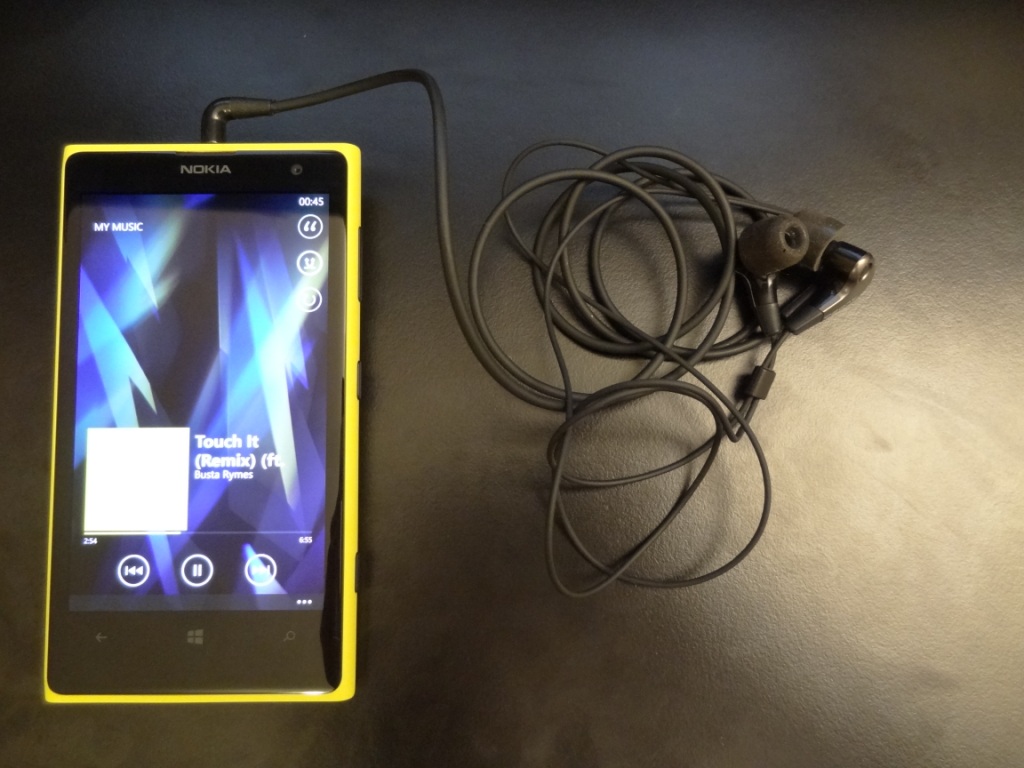
A mobile phone for me, isn’t only about making calls, sending texts, taking photos, having a touchscreen, a nice UI and good hardware integration but it is also a portable music player. Ever since I bought my Samsung Galaxy S 1, I used my phone as my primary music source. Thus having an audio chip that’s not only capable but also precise is something extremely important for me. For example, the S2’s horrible sound chip made me overlook it without even thinking about any other factors. The Lumia 1020 thus used as my primary music source on-the-go. I put my entire music library on it (around 9GB) and thus tried to listen out for flaws. Based on my previous experience from the Lumia range, via the Lumia 800, the Lumia 1020 didn’t have to do much to impress me. By that I mean, the Lumia 800 had inherent audio popping problems. The case was completely different with the Lumia 1020 – I have no idea what Nokia did with their phone but the sound quality was sensational. It reminded me of the iPod/iPhone neutrality and sort of dryness in sound, but had a little more exciting sound like the S1/S3 offered.
In short: The sound quality is extremely good via its 3.5mm jack. I could definitely see myself using this over my S3 (on a stock kernel) as a music source. I think it personally sits up there as one of the best mobile phone sources one can buy.
Samsung users will notice a difference in sound, by the more dry, neutral and flat sound the Lumia 1020 offers, rather than the warmer sound signature provided by the Samsung devices.
The internal sound isn’t the only impressive thing with the Lumia 1020’s sound quality. There’s also its external sound, which is via its speaker located at the bottom of the phone. The speaker is absolutely sensational. It can go extremely loud and yet has no distortion! I was astonished by this and furthermore how much louder it was than the older Lumia and S3.
Nokia have thus done an excellent job, hardware wise with their audio components. I used the Lumia 1020 with my own earphones, however I did give the provided yellow earphones a trial run and a good amount of burn-in and I must say I was also impressed with the earphones provided. The earphones that come with the Lumia 1020 aren’t the best made earphones in the world, due to their relatively thin wire, but their sound quality was nice and spacious sounding. Had enough bass in there, clear mids and highs, and more so an excellent soundstage. Making it not only good for music listening but calls, due to its integrated microphone.
With that said, I wasn’t too impressed with the stock music player. It lacked basic functionalities that one would expect on a touchscreen (such as swiping to a new song) and was quite slow to respond to commands. There was also the Microsoft Music + Video App, which I found a little better, but still inherently horrible to use, especially when put up against something like PowerAmp on Android. With that said, the stock Samsung music player isn’t that great either, but it certainly feels and looks better than the stock music player on the Lumia 1020.
Thus I would definitely recommend the Lumia 1020 for its audio capabilities, both internally and externally, however its software used to play music was quite frustrating. I’m sure there are other music players out there on the Windows Store, however I’m not reviewing apps, but a phone – thus can’t include them nor thought it would be relevant to mention them.
Customisation and Apps
As one would have expected the customisation with Windows Phone 8, it isn’t that flexible, as it is on Android – but with that said, Windows Phone 8 does bring some cool functionalities over Windows Phone 7 and furthermore reinforces the MobileOS. I really found the “simple things” that can also be found in WP7, to lead to a nice fluid experience on the Lumia 1020. From live tiles to having a customised lockscreen picture and modifying what apps can show notifications directly on the lockscreen.
Tiles & Lockscreen:
I must say I was very impressed with the included apps with the Lumia 1020. I especially enjoyed using “My Commute” via HERE Maps and HERE Drive+. I in fact used them when I was cycling and also driving. The apps were not only useful but also accurate. Just on a side note: The navigation was 5mph off what I was actually doing – thus when driving at 70mph, it was saying I was driving 65mph. This was consistently wrong, but close enough regardless!
Other than that, you have some of your standard apps and settings you would expect from a smartphone in 2013, such as the data usage app/setting, that allowed you to set yourself a mobile data limit. A simple, yet pleasantly nice calculator and calender and finally the best app to have integrated on your Windows Phone; The Office Suite, with word, excel and powerpoint – extremely useful for people who do a lot of writing and/or executives looking to edit and view files on-the-go.
On the downside though, Internet Explorer was pretty shocking, with the lack of customisability and real function. Despite it being fast, I didn’t enjoy using IE on the Lumia 1020, nor do I enjoy using it at all on the desktop.
Overall the apps were simple, but yet quite useful.
Apps & Settings:
Windows Phone 8
One cannot go without mentioning Windows Phone 8, especially seeing as Microsoft has now bought Nokia. I expected the same level, if not better level of integration with the Lumia 1020 than I did with the Lumia 800 and I got it. The Lumia 1020, works fluidly with Windows Phone 8, despite having 2 year old hardware specs within its yellow body.
With that said, I did feel at times that the phone was acting a little sluggish. I’m not sure if this was to do with the hardware of the phone (such as the CPU being only a dual core) or if it was the app itself (Nokia Pro Cam) or even the operating system’s integration (Windows Phone 8). There were times I was just asking myself – why is this being a little sluggish. It isn’t Android, why is it acting like it? By that I mean, the phone really should be optimised for the OS, whereas Android, being such an open platform is bound to have issues with different phones, due to integration and its widespread “compatibility”. This did make me feel that it was letting the Lumia 1020’s overall feel down, however it wasn’t that bad and don’t get me wrong it is ridiculously fluid at times, even putting the Apple’s iPhones to shame.
With that said, a £600 phone should be very much top-spec and would would expect a very fluid experience and that wasn’t always the case. A prime example was the Nokia Pro Cam app. Despite me appreciating its camera and more so the fact that it is taking not one, but two pictures at the same time ans saving them, I felt that even whilst taking a single 5MP picture, it was very slow to get the phone to focus, take a picture, and move unto my next picture. Photographers, especially those that like having portable gear, know that having something handy and “ready to snap” for those special moments is vital. I honestly don’t feel the Lumia 1020 does that and by the time you get everything to work, something in your picture could have moved and changed. When I was on a night out, we were taking pictures of each other in a group and I was quite frustrated on how slow the Lumia 1020 was taking to take pictures. Meaning almost every other picture was blurred some way or another, either due to someone moving or things changing in the background (moving cars etc). I ended up getting my S3 out and taking pictures with it, as it takes ridiculously fast pictures – even a burst of 20 photos. This is exactly what I want on a phone, something ready-to-go and fast to respond. I never miss a shot with my S3 due to its extremely good camera app and integration with its camera hardware. With the Lumia 1020 on the other hand, I’ll be left there without a picture and/or a picture that’s 38MP worthy of blurred lines.
Furthermore, the fact that Windows Phone 8 doesn’t support 1080P natively right now is extremely disappointing. The Lumai 1020 would ahve been the perfect and yet ideal time to have 1080P support added to a phone. However, this isn’t the case, meaning the Lumia 1020 is stuck with a 720P display, which is a lovely screen, but not quite the screen you would expect from a £600 flagship phone that take 41MP photos. I feel as if Microsoft shot their OS in the foot with this one and subsequently Nokia have had to pay the price, quite literally. There’s a difference in 720P and 1080P, on small screen, one would argue the difference isn’t much – and I would agree to a certain degree with that, but the fact that this phone strives on high-resolution pictures, just begs for a high resolution screen to fully enjoy the pictures taken. This is disappointing on Microsoft’s front and ashame for Nokia.
With all that said, I don’t want to seem too negative about the Windows Phone 8 and the use of it on the Lumia 1020. It does a great job and should be commemorated for the good things also; such as the quick access to Bing search at the right touch button, located at the bottom of the phone and the quite responsive and useful voice search via the middle Windows button. I should note that multi-tasking can be achieved by holding down the back button (on the left hand side), however I did find the “backing out of apps” quite tedious. Unlike Android, there was no “close” button for the apps that were running. Meaning I had to enter the apps and then close them. Some argue that it doesn’t quite work like that on Windows Phones, but I found that when I had a lot of apps running, my RAM usage felt high, and thus lead me to a more sluggish user experience. It would be good if Microsoft implemented that in their next update of the OS.
On another note, I found it a little disappointing not to find apps (that are seemingly quite popular) on Windows Phone. It seems that developers are concentrating mainly on iOS and Android – which is understandable, but at the same time makes the Windows Phone experience a little more “limited”. For example, when reviewing the phone there was no native Instagram or Vine app, which I found a little disappointing. That said there were replacements available on the Windows store, such as Fhotoroom, which is a free to download capturing and editing photo application for Windows Phone. Thus there are solutions and alternatives (that can be better than the original apps themselves) but it was disappointing not to find original developers of the apps in the Windows Store.
Windows Phone 8 functionalities:
Conclusions and thoughts
Overall, the Lumia 1020 is the BEST camera smartphone in the market right now, period. It’s stunning pictures, when taken with enough time on your hands make the Lumia 1020 on the top of my list of phones to recommend for photographers. However, there were a few things that did strike me, that lead me to believe that this phone can’t quite get a higher rating than a 7/10. I felt that the battery life was its biggest let down, closely followed by its screen resolution. As you can see both of these are factors that are affected by the use of the Lumia 1020; a camera smartphone. As said many times now, if it wasn’t for the camera, you might as well buy a Lumia 920 which costs only £245 vs the Lumia 1020’s whopping £600 price tag. So, if one is buying it for the camera, one would expect a step-up of sorts and it doesn’t feel Nokia have tried hard enough. It almost feels as if the Lumia 920 was taken and given a 41MP camera stuck on it, with the addition of 1GB RAM to cope with the photo processing. Nothing else was done. No better CPU to cope with harder photo processing, no better screen to enjoy the high-res pictures and the final blow to the teeth, no inclusion of a higher capacity battery. You can see the comparison of the Lumia 920 and 1020 for yourself and try and spot the difference.
Furthermore, I should also note that due to the Lumia’s slow processing time of photos at high quality and its low capacity memory that can’t be expanded via an external SD card, I can’t see this phone being used a lot by photographers that want something to use on vacations. Another point to make is that the Lumia 1020, despite its impressive 41MP, it has a small sensor in comparison to handheld cameras and SLR/DSLR’s – thus the Lumia, despite doing INCREDIBLY well for a phone, won’t replace a proper dedicated camera, but COMPLEMENT it. I think this is the underlining message I want to convey with this review. If you are looking for a phone that will complement your photography and don’t want to hassle with Android nor be tied down to a chain by Apple, the Lumia 1020 should be your first pick on your list. However, if you are looking for a simple yet effective phone, without all the camera fantasies, then the Lumia 920 would be your pick instead. Your wallet will be happier and your tingling photography brain will also be put to rest and not held up in frustration.
So what I’m trying to say?
I feel the Lumia 1020 is looking at a very niche market of people. Photographers that are looking for a phone that can help them take shots, when they don’t have their professional cameras with them. But even then, a photographer will most likely have a handheld camera with him or her. Thus why would they consider the Lumia 1020 at all? This question – I cannot answer myself and I’ll leave you, the readers to ponder on it.
I personally feel the Lumia 1020 could have been a better phone and more precisely a better PRICED phone too. At the hefty £600, one could buy the latest iPhone 5S, SGS4, Note3 and so on and if it were me, I would pick one of the three listed for various reasons over the Lumia 1020.
If however the Lumia 1020’s price was more reasonable, say at the £350-400 price mark, had a 1080P and a more competent camera app, then I wouldn’t think twice in purchasing the Lumia 1020. I think Nokia overlooked the fact that this has to appeal to the mass market too, not only a niche. For it to be popular it has to offer something truly special and be priced competitively. If it is one or the other, it won’t really make those record breaking sales and to add to that, with the lack of popularity in Windows Phone 8, versus Android and iOS, it should be Nokia and Microsoft’s best interest to try and push this product out at a competitive price. As on paper its specs really don’t match its price tag.
Thus, for the reasons mentioned above and throughout this review, I can’t give the Lumia 1020 more than a 7/10 rating.
To give you a relative comparison, I would give the SGS3 a solid 9/10 (its missing good software implementation), I would give the S4 also a 9/10 (higher price tag, but better overall performance and specs) and finally the iPhone 5 (not the S nor C) a 7/10 (only due to its high price tag against its competitors).
As you can see the bars are set high for me and as you’ll probably wonder: “Why is the rating for the S3 and S4 the same, despite the S4 beating the S3 in every single aspect?” Simple: Price. For £280 you get a brilliant phone that does everything you need in 2013 going into 2014. The S4 on the other hand does MORE than you need right now, especially with its “octa-core” processor, but its price is so high that it makes it utterly pointless spending double the amount of money for it over the S3.
Long story short if I had to recommend a phone in 2013, right now – it would be the SGS3, Note2 and Lumia 920 – depending on what you want it for and use it for.
To round off this review – most of my thoughts have been mentioned in my video review:
Last but not least all the pictures I took WITH the Lumia 1020, that were originally uploaded to WordPress non-compressed nor edited in any way shape or form. They will be organised accordingly, below:
Pictures (non compressed) 5 Megapixels Shots – Click to enlarge:
Best for sharing: Average file size 1.7 MB
Pictures (non compressed) 38 Megapixels Shots – Click to enlarge:
Max quality: Average file size 11.0 MB
Other Pictures taken with the Lumia 1020:
Smart Camera – Lets you edit the picture on the phone, by piecing it together – Creates a cool motion-like pictures

Panorama – Clever technology whilst taking the photo giving you a create final image

I hope you enjoyed my lengthy review and hope this helps towards your mobile purchasing decision!
–TotallydubbedHD