Video Guide:
Useful links:
–XDA Thread
–Team RemICS’s website, where you can find the downloads
Short Written Guide:
- Put ROM in internal SD card
- Get into recovery
- Wipe data/ factory reset
- Wipe cache
- Wipe Dalvik
- Install zip from sdcard
- Reboot
- Enjoy!
Pictures:
Hope you enjoyed my guide!
–TotallydubbedHD



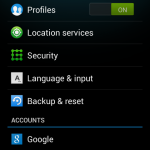
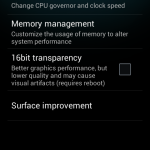
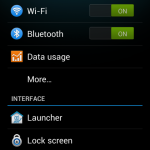
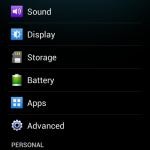
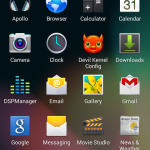
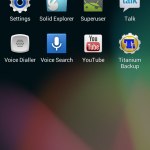



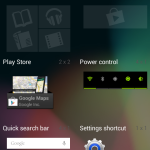


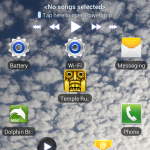

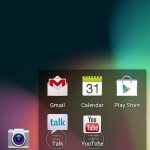
hi, i installed this today, but when it turns on to lock to screen it goes back to rebooting over and over again.
Try reflashing and wiping man – only advise I can really give :/
Hey TB, nice write up and video. Good stuff. I’ve got my i9000 lying around with CM9 nightly from ages back and was wondering what I should ROM it with. I’ll give this a try later.
FITRS @ XDA
Thanks, but it’s TD not TB lol
Hi mate. Is everything working in now. Other sites report to still have the ext sd card problem not hooking up to the PC. Many thanks
It is working great man 🙂
I have a stock rom I9000XXJVQ,
Kernel: 2.6.35.7-I9000XWJVN-CL366455
root@DELL86 #2
I want to put your rom but i don’t know how. I can’t root my phone.
Can you help me?
Thanks
Please follow my guides on how to root.
I would suggest flashing cf root.
m cmng frm DarkyRom 10.4.2, so should i follow this same guide to load RemICS-JB v2.0 ????
Yeah sure.
thnx for quick reply.
Actly askd coz heard smthng abt IMEI wipe. It said install ICS over GB thn JB.
That’s what i would suggest too. I’ve heard many people having problems coming from 10.4.2.
So do as you feel is safer.
My suggestion is as you read. Gb then ics, then jb
Okies …thnx
Hey TD!! Thnx for the gr8 vid!! Got a question…. I was on DarkyROM v11.0 Black Edition… just flashed SlimBean Slim-3.0.0 coz it was 4.1.2… it runs alright… but no fb.. no calender sync… & most importantly… no angry birds!!!…. other stuff is fine & its driving me mad to find a solution… So was wondering hw the RemICS ROM is…. & if there are similar issues…
Rem JB didn’t have these problems, when I tried it bro
How about Radio Application.. Is Work? I after flash with CynanogenMod 10, i can’t found radio application.. how to adding radio application.. thx! T_T
Nop didn’t work when I tried it. As it’s cm based, it shares the same problems.
I can not install IGOMyWAY 8.4.2.139242_JMX.apk files on the old 2.3.6. works fine. What’s the problem? Instalacijacija is located on the external SD card.
No idea what that is, sorry