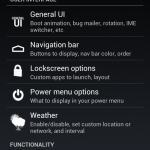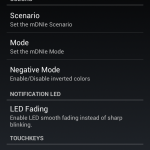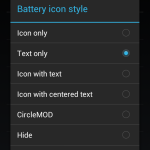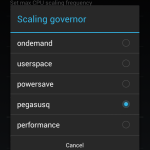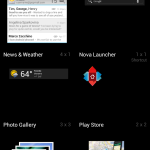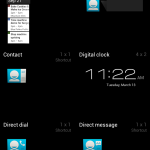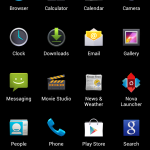Here is the video guide:
Useful Links:
–Faryaab’s XDA thread
–Direct download link – Build 40 -AOKP ROM
–Direct download link – GAAPS
Here is the short written guide (mainly by Faryaab):
-Have your phone rooted, and CWM installed – Click here – for a guide on that
-Copy AOKP ROM & Google Apps to your internal SD Card
-Enter Recovery
-Do a Wipe/Factory Reset, Dalvik & Cache (OPTIONAL: If you are already on AOKP skip – You could only Wipe Cache and Dalvik-Cache instead of doing a full wipe)
-Flash AOKP ROM
-Flash Google Apps
-Reboot
Here are some screenshots of the ROM:
Hope you enjoyed the guide!
–TotallydubbedHD