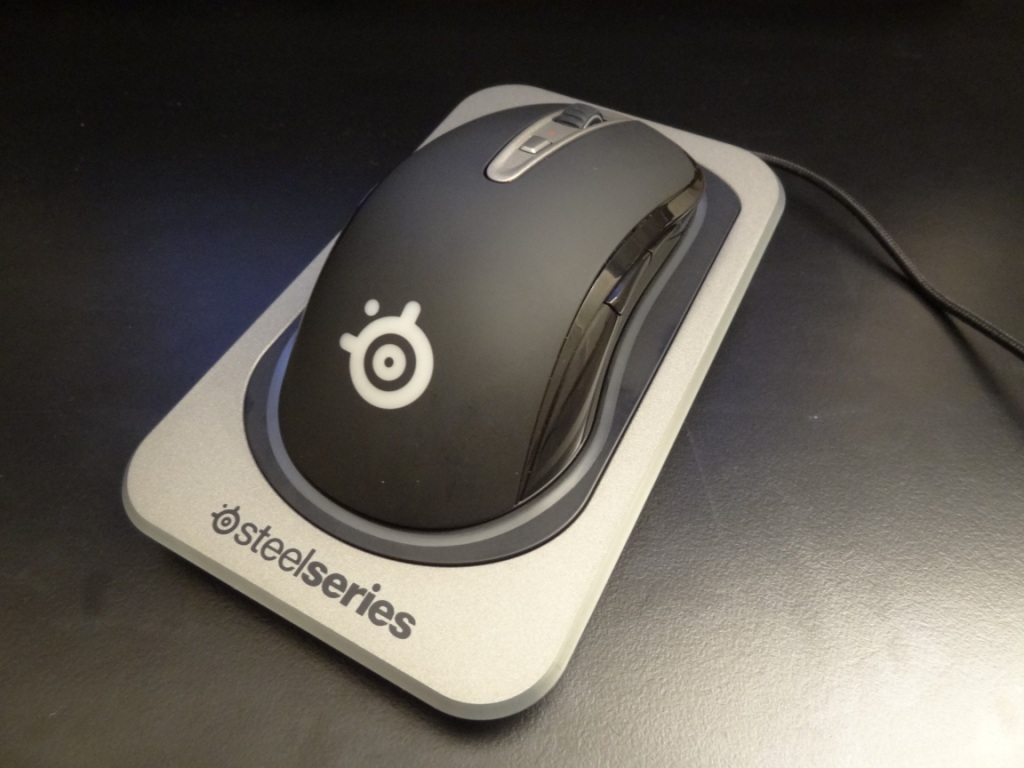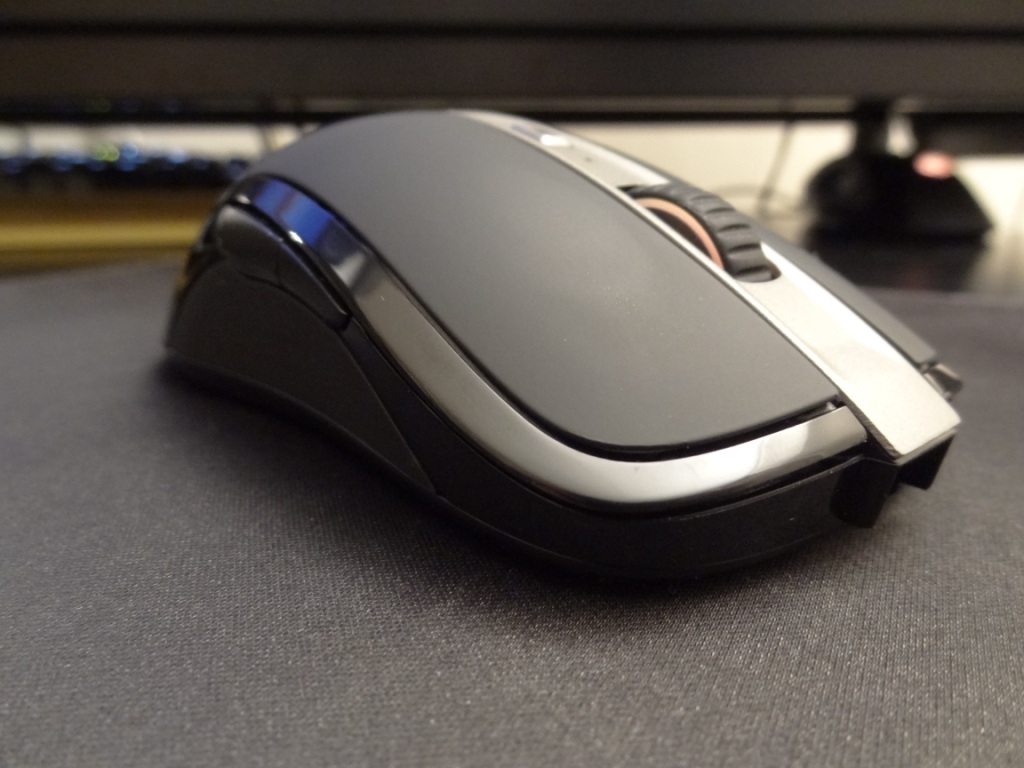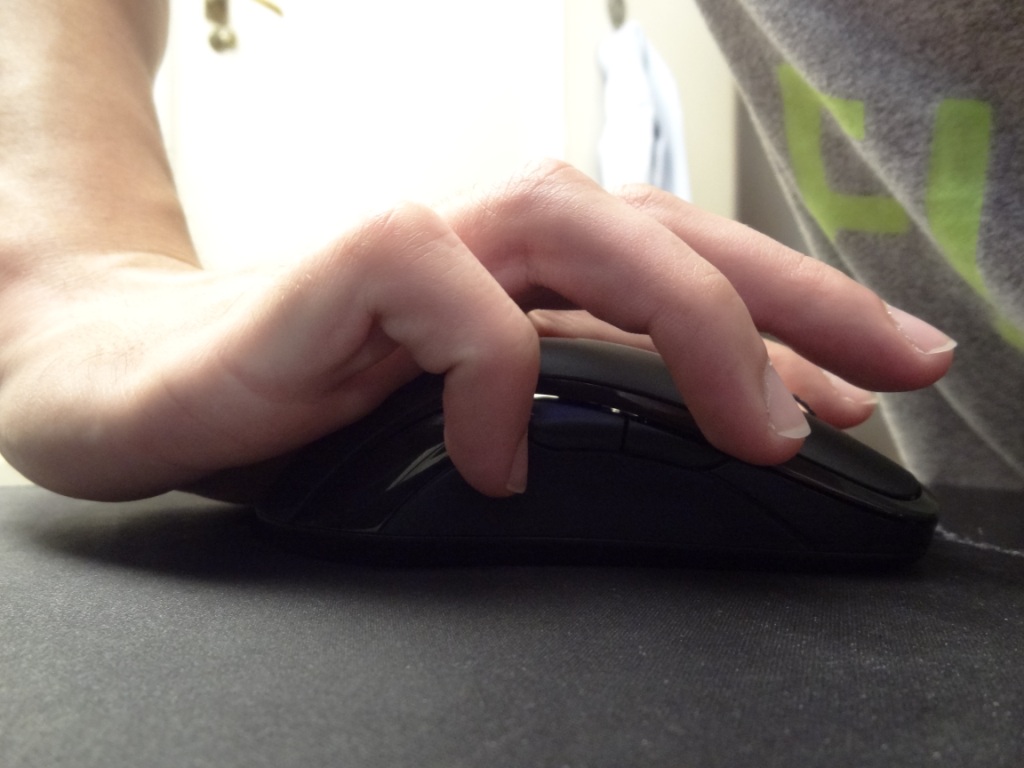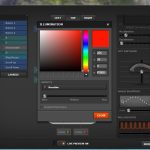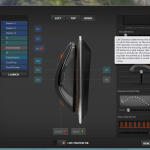Pros: Design, build quality, battery life, customisable, software
Cons: Small wireless lag, lack of buttons, no weight adjustment, no dedicated physical profile button switch
Build Quality: 8/10
Design & Look: 7/10
Battery life: 10/10
Wired performance: 10/10
Wireless performance: 6/10
Software: 10/10
Value: 5/10
My final Rating: 7/10
Purchase Date: November 2014
Purchase Price: £120
First of all I would like to thank Steelseries for sending me the mouse for review. After having reviewed the Steelseries Sensei [RAW] Heat Orange, I was intrigued to see how the Sensei Wireless compares, both in terms of performance and value for money.
You can purchase the mouse on AmazonUK for around £120 & AmazonUSA for $120, which is more than double the list price of the non-wireless version.
Before getting into my written review, here’s my video review of the Sensei Wireless:
Now let’s get into this written review!
Full specification and a description of the mouse can be found on SteelSeries’ website.
Build quality
First and foremost, in the package you receive the mouse, the receiver (and its wire) and a few manuals/stickers. Very simplistic, which isn’t always a bad thing, but at a £120 – it would have been nice to get something a little extra – for example, a carrying pouch for portability sake (it’s a wireless mouse after-all), or even a small receiver for when you want to use it with your laptop, but don’t want to carry around a reasonably heavy receiver.
Therefore at the premium price, there’s nothing really here that suggests any difference between its younger, much cheaper, brother.
Now on to the actual build quality of the mouse.
The Sensei Wireless mouse uses Pixart ADNS 9800, which is a nice sensor to use. Whilst in wired mode, the mouse was extremely responsive and there was no signs of acceleration problems (although a lot of people report that the sensor has inconsistency in its acceleration) – personally never been a problem for me, but I guess I must be less sensitive to it. Either way, the sensor is decent to me.
In terms of the physical build quality of the mouse, I found that it was extremely well done, but had some fundamental flaws. Starting with the good, I found that the Sensei Wireless was a great mouse to use if you were left or right handed person – this mouse works for all. However this, to me, is a little lazy from Steelseries. It’s something I mentioned in my [RAW] Heat Orange review, and yet again, the Wireless Sensei has the same fundamental problem of making no-use of two of the four buttons that are located on the side of the mouse (more on this in the design part).
Furthermore, at the premium price I would have expected to see weight control and a dedicated profile switch – but this wasn’t the case with the Sensei Wireless. It is, as said previously, nothing over the previous, cheaper Sensei. I would have really expected a little more from Steelseries here.
On the plus side, the mouse did very well in having a rubberised finish, meaning no more fingerprint marks all over the mouse, unlike the [RAW] Sensei. This means that the mouse also feels better to use for longer periods of use, something which made me prefer using the mouse on a regular basis. The mouse also has the ability to change in colour and to me that is a great feature as it allows nice customisability via the software, where you can also set the lights off or have the mouse breathe.
Finally, to round-off the build quality of the mouse, I found the mouse to be less noisy than the [RAW] – it is a slightly quieter mouse and the scroll wheel is also slightly different in feel.
Overall the build quality of the mouse is great, but at this very premium price, I would have liked to see more emphasis on the features of the mouse, which all cloud have reflected the build quality of the mouse at the given price range.
Design
This section is influenced from my Sensei [RAW] review, as disappointing as that sounds, the exact same design problems are found in the £120 Sensei Wireless:
The design of the mouse is a little hit and miss. This comes down to the mixed thoughts I have of it, and this really boils down tot he ergonomics of the mouse – If you’re a right-hander, the buttons on the right-hand side of the mouse are just rendered completely useless. It’s hard to press them comfortably and therefore, I ended up not really using them. Making my 5 button mouse and 3 button one. A £120 mouse, rendered down to bare basics of a £15 mouse. To me, it’s something extremely important, as I like having buttons when gaming – not to the point where I need 20 on my mouse, as I’m not an MMO gamer, but having 3-5 buttons that are accessible is fundamental to me when using it in FPS games. Unfortunately, something I touched on, in my previous mouser review is really the focus of this one. As the mouse is £120, I expect more from it and unfortunately in the respect of button placement, it was just a matter of copy and paste. No really thought of giving users a better user experience.
On top of that, something I mentioned in the build quality section I was extremely disappointed not to find a physical profile switch button. On my Anker mouse I have a little button located underneath the mouse, where I’m able to change between two profiles of the mouse. yet on the Sensei, if I had forgotten to do that before getting into a game, I would have to be forced to ALT+TAB to go via the software, which I dislike doing.
On top of that, with the lack of weight adjustments, there’s no way of changing the “feel” of the mouse. The Wireless Sensei is slightly heavier than the original [RAW] I had reviewed, which is great for me, but I know people that like having their mouse a little heavier and unfortunately, this is not the case with the Sensei wireless, which yet again hammers home the point on it not feeling premium and just feeling like a copy and paste job from Steelseries.
Overall the design was quite disappointing, especially seeing as nothing, apart from the fact that the Sensei is now made wireless.
Performance and Battery Life
The Sensei Wireless, as the name suggests is fundamentally a wireless mouse. Now Steelseries have marketed the mouse with a 1ms wireless lag, which is very minimal. Upon testing it, I realised it quite fast, whilst playing FPS games, that the lag is noticeable. I’m not one to be that sensitive (as suggested in the point about acceleration “problems”) but in this case, I really did notice the lag. It is extremely minimal, but present. This means that if you’re a serious gamer, then this mouse is probably one you’re going to want to avoid. However, if you’re a casual gamer and don’t take games that seriously, then this mouse, in terms of performance is good.
Speaking about the performance, I found the mouse to be extremely good. I really do like the precision of the mouse and I found it to really do well in FPS games, whilst in wired mode (which I know defeats the purpose of it being wireless).
Finally the battery life is sensational. The battery last me over a week and half, with heavy daily usage and still had over 60% remaining. This means that the mouse does retain its juice very well and therefore could go for around 2 weeks or more without any need to worry about regarding it.
Overall the performance is great in wired mode, but seeing as the main selling point of this mouse is the fact that its a wireless mouse, it doesn’t do a great job for me, as I take games a little more seriously when playing. I’m in no way a pro, but I play games with passion and don’t really consider myself a casual gamer. In that respect the mouse was frustrating to use in wireless mode.
Software
The software plays a big role in the overall experience of any piece of peripherals, especially gaming gear. I can safely say that Steelseries have gone back to the drawing board and really designed a software that not only works well, but is also really informative and educational. I know for a fact that some people will pick up the mouse, play around it, then go on the software and feel lost – but this isn’t the case with Steelseries Engine 3 – as with the mouse, you get a great explanation for everything in the software (ie what lift distance means and does for you) – this makes me as someone who reviews tech gear, quite happy – as it spreads the knowledge straight from the company and allows people to learn about the piece of tech they just bought, something that’s very rare to see.
In terms of functionality, the software has everything you would need – you can re-map the buttons on the mouse, change its colour and behaviour and finally create different profiles, in order for you to have dedicated profiles for certain games/operations.
Overall, the software is a HUGE leap forward for Steelseries and does complement the mouse very well.
Conclusion
Overall, the mouse is a little bit of a mixed bag for me. It does perform well and has great versatility by being wireless. However the fact that this mouse feels like a copy and paste of a much cheaper version of it and the fact that it is not truly aimed at serious fast-pace gamers like myself, over wireless – kind of defeats the point of buying or owning a wireless mouse all-together.
Therefore, if you’re a casual gamer, and would like to have more flexibility by using the mouse wireless, then get this mouse – it’s brilliant. However, if you’re someone that wants more functionalities of your mouse, a better (pro gaming) experience and don’t mind being wired only – then I would suggest looking elsewhere.
Hope you enjoyed my review!
–TotallydubbedHD