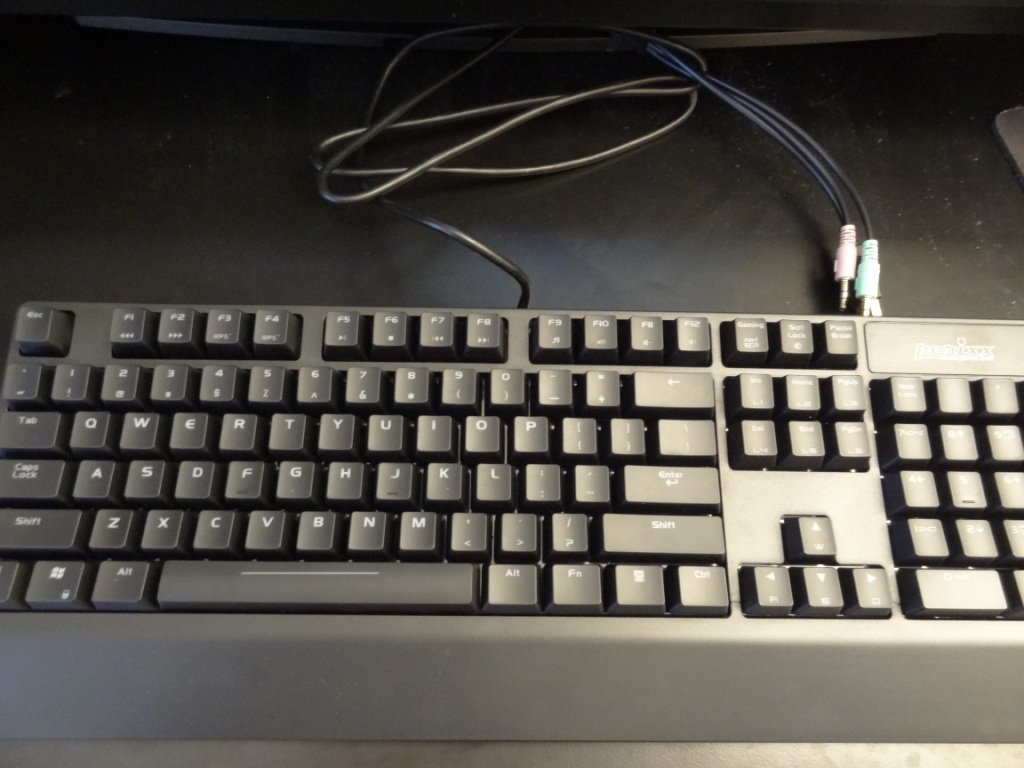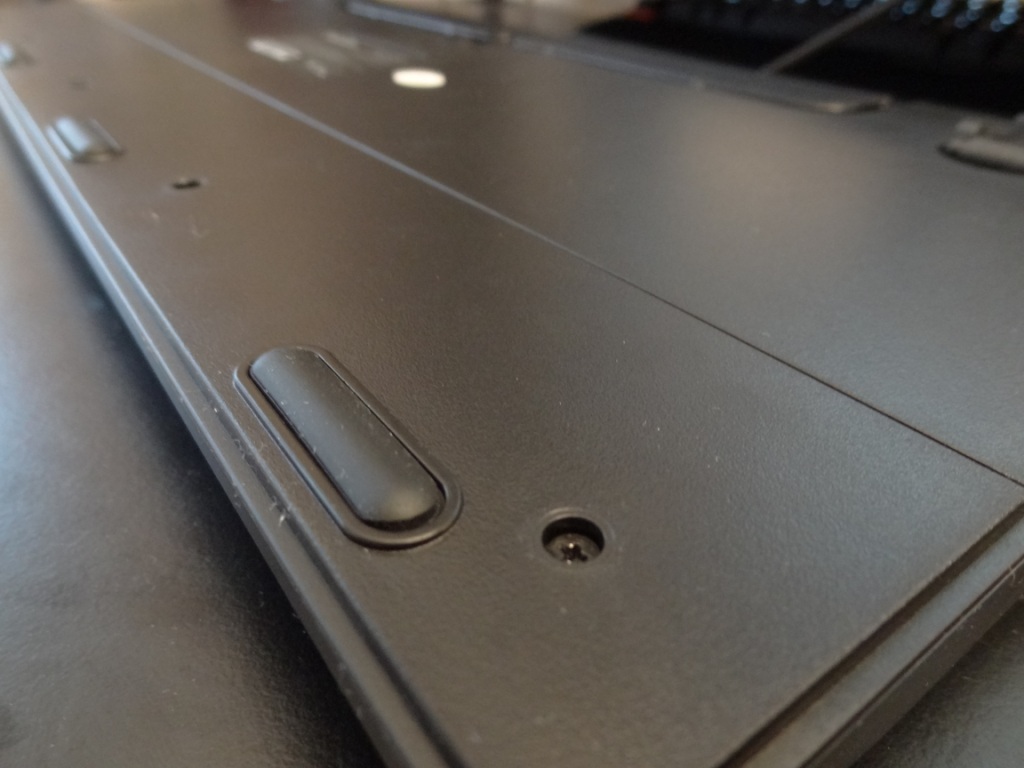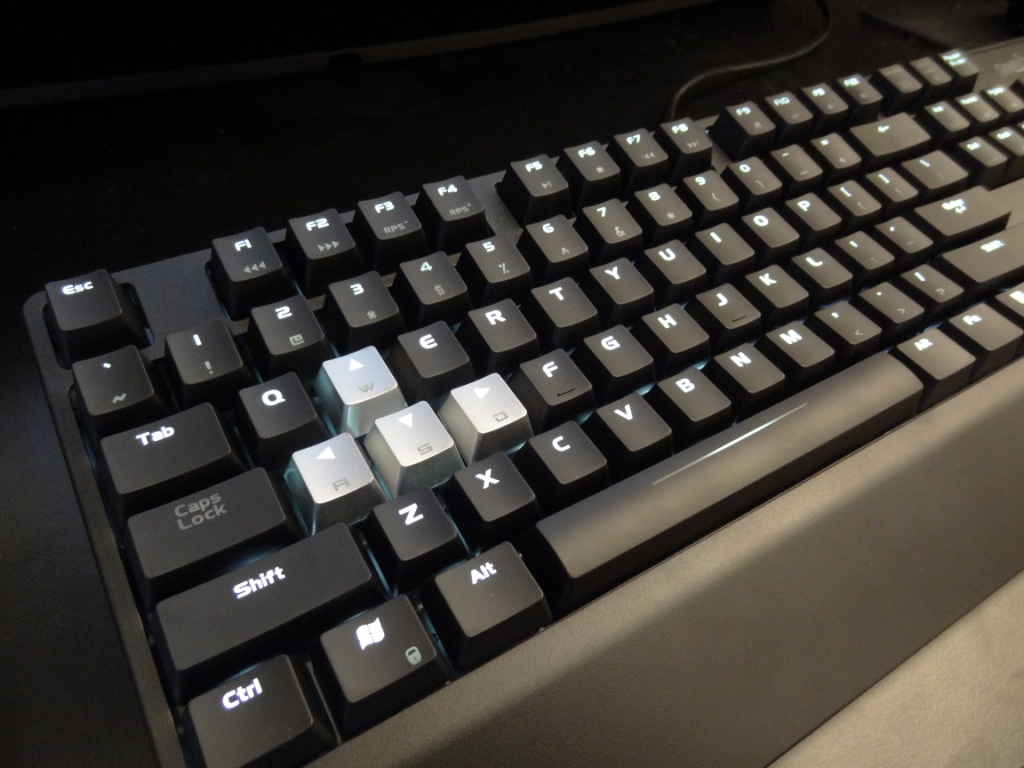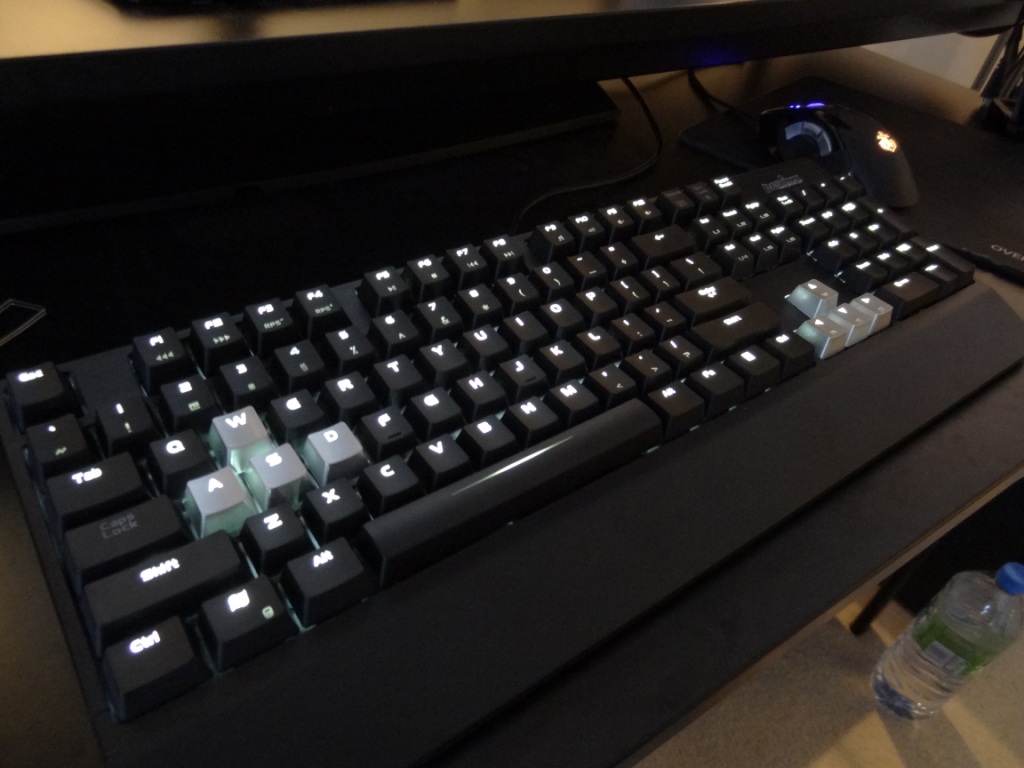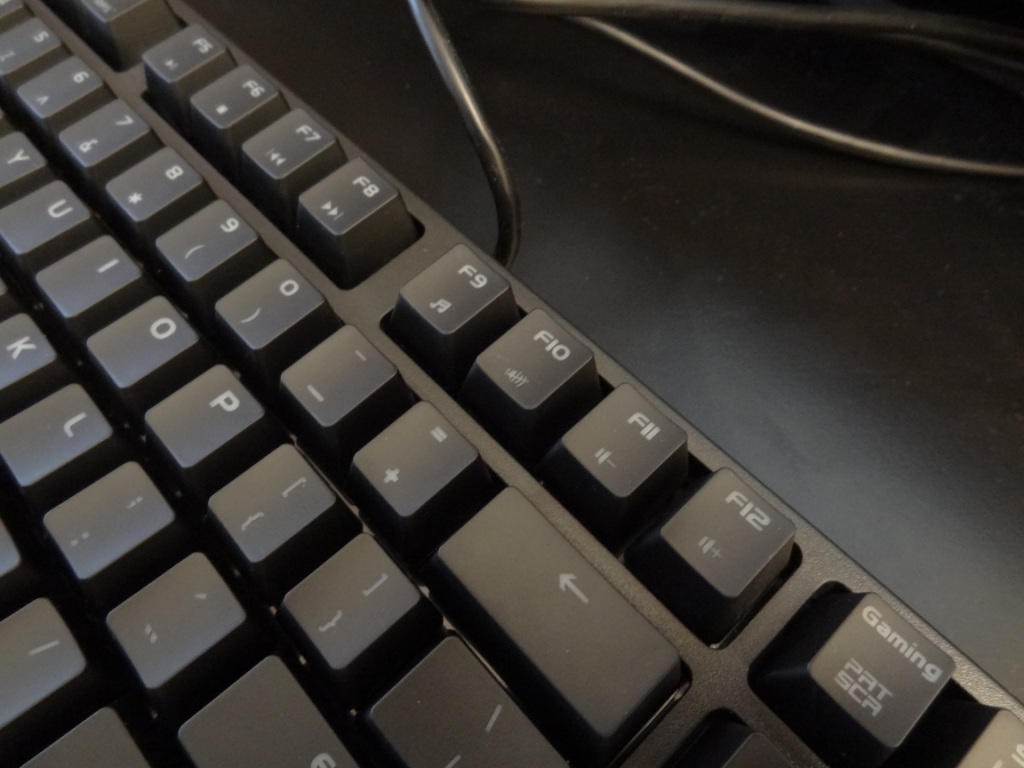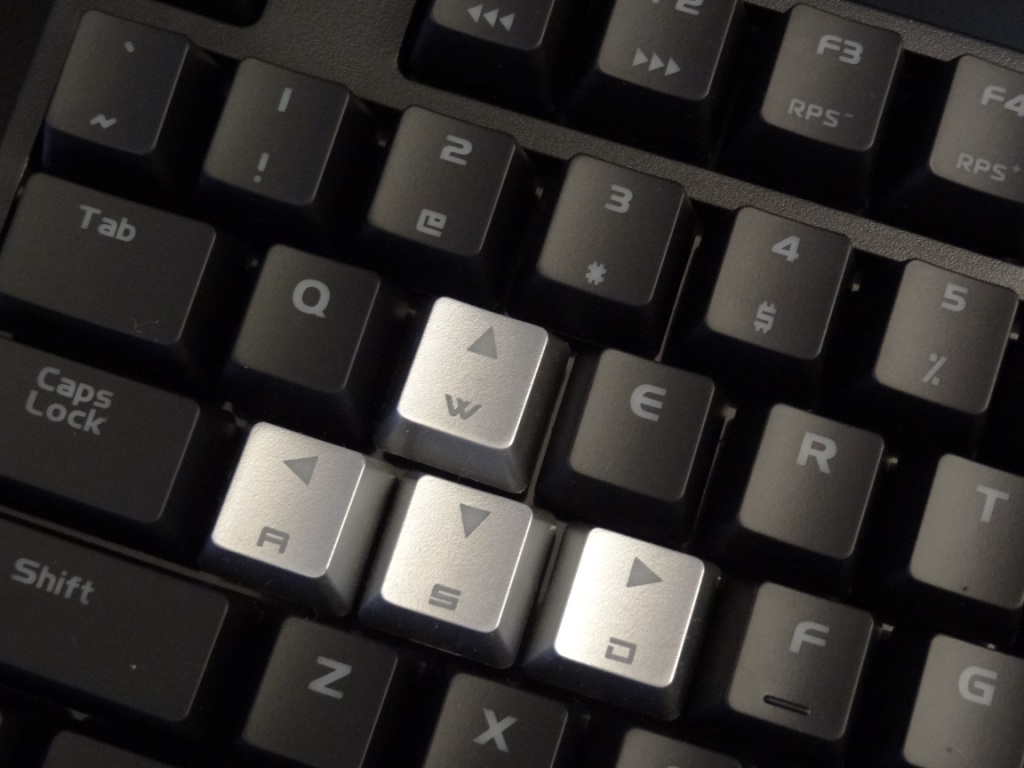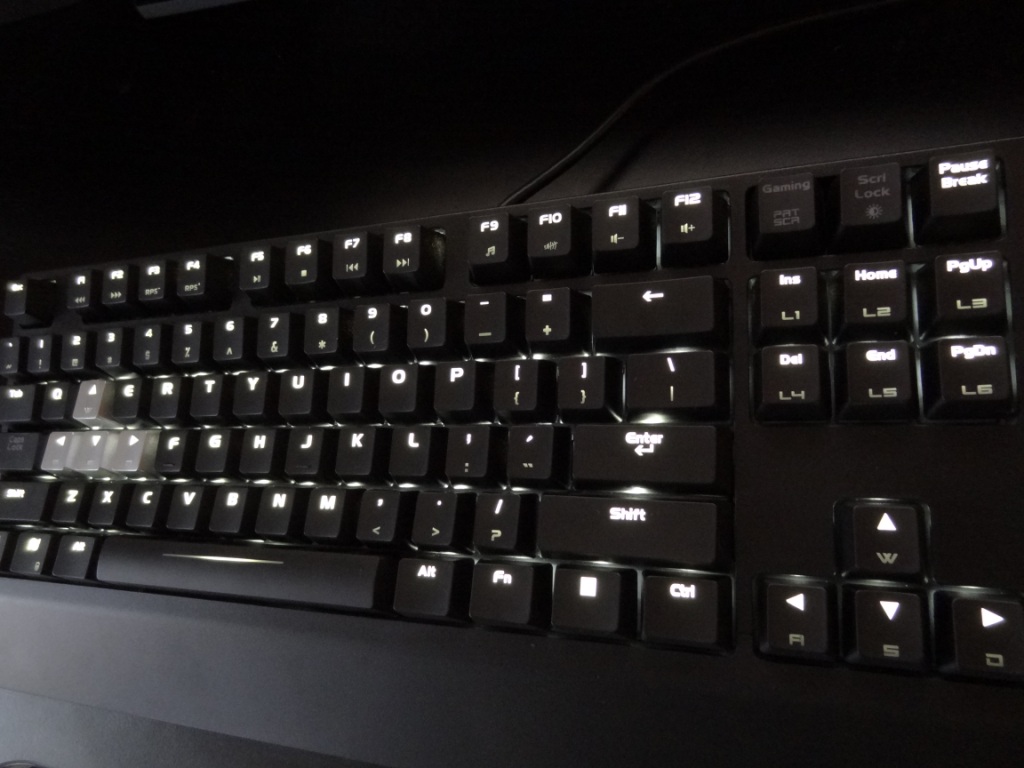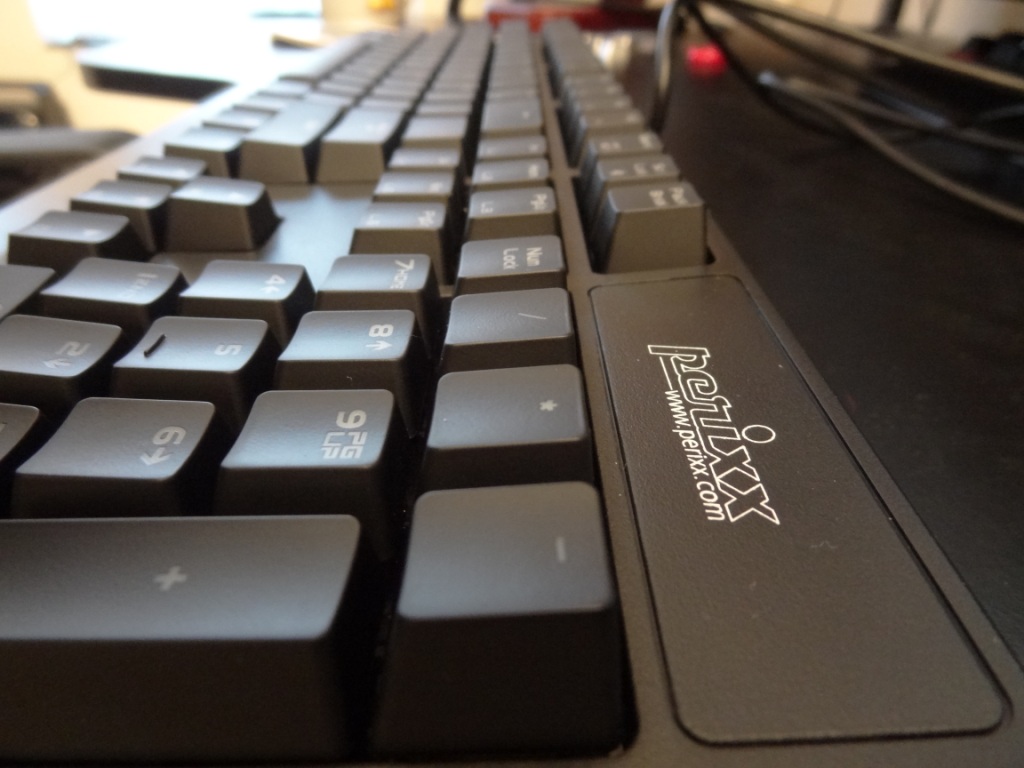Pros: Well built keyboard, nice white and adjustable LED backlight, accessories, extra keys, cable management, audio and USB ports on the keyboard
Cons: Heavy on touch (MX Black Cherry switches) – thus not recommended for typing
Build Quality: 10/10
Design & Look: 10/10
Software: 9/10
Value: 10/10
Performance: 10/10
My final Rating: 10/10
Purchase Date: December 2013
Purchase Price: £70
First of all I would like to thank Perixx for sending me the keyboard for review. The keyboard can be found on AmazonUK for £70, and AmazonUSA for $100.
This is a US layout keyboard, despite being on Amazon UK. Perixx made me aware of this, prior to receiving the PX-5000. It actually didn’t bother me that much and I must say it worked flawlessly. If you do have problems with a US layout, then I suggest not buying it. Furthermore, you can always change the Windows keyboard layout to US if you so wish. I shall not be taking into account the US vs UK layout in this review, as I was aware of the US layout and I am indeed reviewing a US layout keyboard.
Before getting into my written review, here’s my video review of the PX-5000:
Now let’s get into this written review!
Full specification and a description of the keyboard can be found on Perixx’s website.
Build quality
First of all the accessories that come with the keyboard are excellent; you have:
-A key puller
-Extra set of arrows in silver
-Extra set of WASD keys in silver
-4 rubber bits, used for the underside of the keyboard (grip)
-A manual
-A CD for the driver/software
As you’ll be able to see above, the accessories are good and “full”. I like the fact that Perixx included the rubber grips for the underneath of the keyboard. It didn’t really need it, but for the longevity of use, I love the fact that Perixx included it there. Small thing to include, but makes a big difference in the long run. As you can see Perixx really do want this keyboard to run for a long time, if they are including rubber bits with them.
Moving unto the build quality itself, I was incredibly impressed. The keyboard is well built, feels sturdy and strong and furthermore feels as if it will last a long time.
The cable is reasonably long enough and has 3 connections: A USB connection used to power the keyboard and an audio out and a mic out. This means that the keyboard does indeed have audio connection on the side of the keyboard. I was however surprised to find a USB input too, which is extremely useful for USB flash drive connectivity. I doubt it will be able to power an external hard drive, due to the keyboard not having 2x USB inputs (thus to power another device) but I had no problems charging my phone and connecting my USB flash drive to it.
Under the keyboard, the build quality also shine through, with small rubber bits that disallow slip of the keyboard on smooth surfaces and it also has cable management near the top of the keyboard. I unfortunately didn’t use the cable management, despite wanting to, due to the shortening of the already short cable.

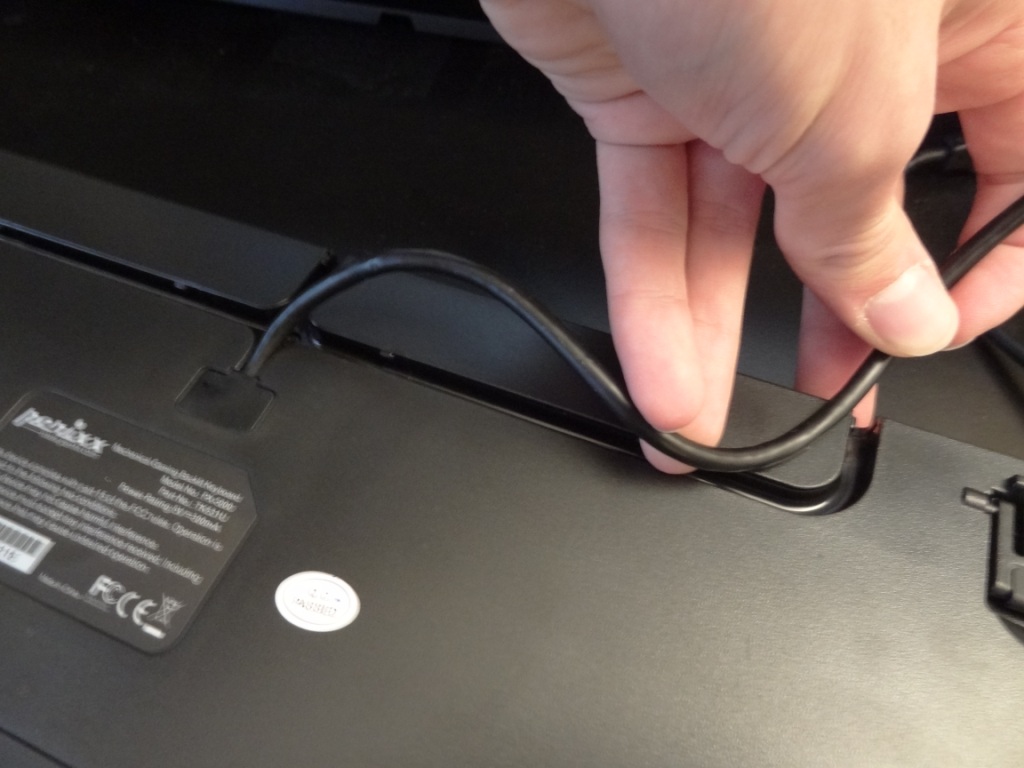
What I loved about the underneath of the keyboard was the flip up height adjustments. They also had rubberised bits at the tip, which again disallowed slip. I really like this little touch as it allows stability when typing or gaming. It is something I don’t even find in more expensive keyboards (such as my Logitech Mechanical G710+ keyboard), in fact there are very few keyboards I know that actually have this “feature” included. It isn’t exactly expensive nor hard to integrate, yet a lot of companies choose to not have it. I’m extremely happy that Perixx decided to include that little feature to the keyboard. It is indeed a small touch/thing, however that does lead to a better, more robust, typing experience.
Finally, the keyboard comes with Cherry MX Black mechanical switches. This is a further testament to the overall build quality of the keyboard. The Cherry MX blacks are slightly hard to press. Thus when it came to typing I found my fingers getting tired reasonably quick. This is completely a subjective matter and as much as I would never recommend this keyboard for typing, due to the heavier touch, I don’t feel that I can criticise the keyboard as another person might really enjoy typing on a heavier keyboard.
When it came to gaming my experience was really good, although I didn’t really enjoy holding the WASD keys for a long time, due to the added pressure I needed, but it also meant that I had a tendency of performing less errors.
Thus, when it comes to build quality, the Cherry MX Black switches are very well built and are built to last. The feel and subjective opinion about the switches was not something I would personally like using on a day to day basis, due to me typing quite a lot.
Overall the build quality is very good and I was extremely impressed with it. I really couldn’t find any flaws.
Design
The design is also very good, especially with the LED backlit keys. Each switch has its own LED, which is a white coloured LED. The intensity can be programmed via the software and/or via the keyboard itself (via Fn + Scrol Lock). What I quite liked is the fact that it also had a completely off mode and a pulsating “heartbeat” mode.
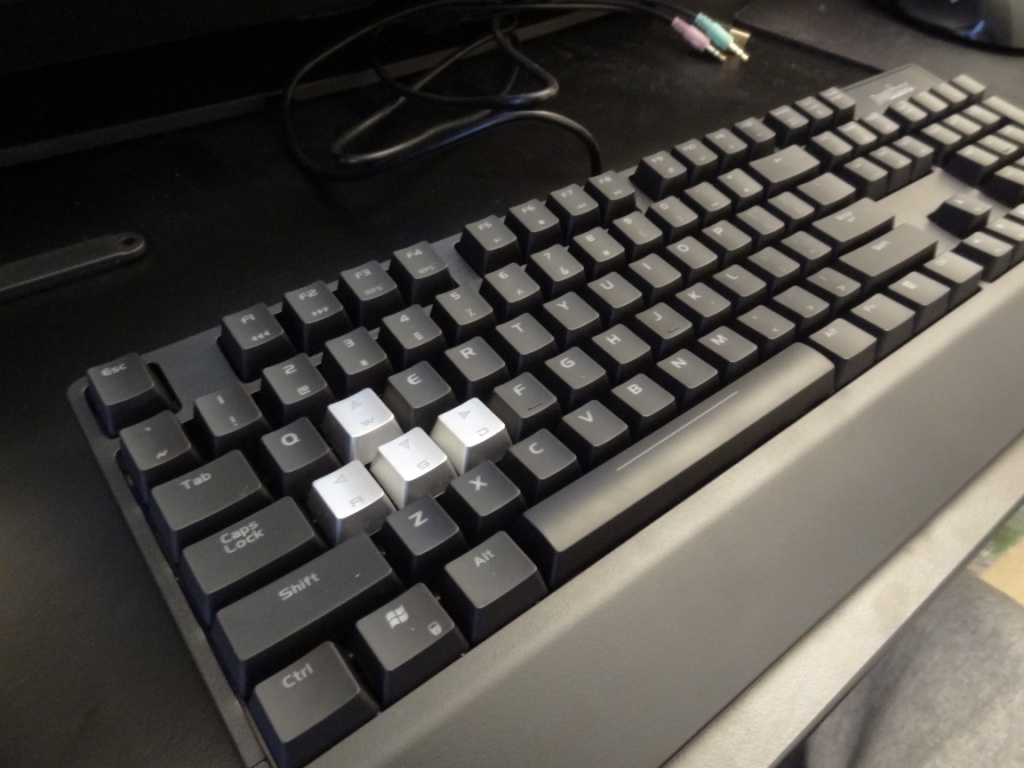
Furthermore, the keyboard also had a lot of extra functionalities by the F keys. They were activated by holding down the “Fn” key on the keyboard. There is an array of functions you can do, most notably media controls, like play/pause, mute etc.
The design of this keyboard is thus perfect for both media users and gamers, as they allow flexibility and versatility whilst typing or gaming.
Software
The software feels a little misplaced, I don’t think it was designed and/or made for the PX-5000, thus why I couldn’t give it a higher rating than 9.
The actual functionalities of the software are pretty full – you can customise any key you desire.
Furthermore, you can assign shortcuts and create a macro for 6 buttons: Insert, Home, Page up, Page down, delete, end and Page down.
The software also allows you to change the polling rate, the light intensity, the key response time and also the enabling or disabling of the windows key (which is useful for gamers)
Finally, the software also offers up to 6 different profiles which is vast and useful for gamers using the keyboard for a different array of games.
Overall the software is pretty much perfect, it is just a shame that the software isn’t tailored to the actual PX-5000.
Conclusion
Overall the keyboard was extremely impressive. There were very few things I could really draw out from it, especially at its low price for a fully mechanical keyboard. If I was into MX Black switches I would be all over this keyboard. The only real “fault” I found in the keyboard was the software “picture”.
If you’re looking for a full mechanical keyboard, with the addition of media keys and individual white LED backlit keys, then the Perixx PX-5000 should be up there in your buying list.
I can’t quite recommend it enough and if it wasn’t for my love for MX Browns, I would be using the PX-5000 on a daily basis.
Hope you enjoyed my review!
–TotallydubbedHD