There seems like there are A LOT of fixes.
List of noted changes:
(many thanks to shaklebolt over on XDA for compiling most, if not 99% of this list!)
Audio crackle sound is pretty much non-existent on stock “pegasusg” scalingI have noticed a few crackles after 3hrs of testing – thus the phone on “deep sleep” with the screen off, triggered it- Camera voice recognition – icon changed
- Camera voice recognition – feedback
- Camera – wand – 11 new modes
- Swype – now works in google search box
- Swype – now works in address bar for searching
- Swype – improved accuracy
- Text messages – attachment icon on the left
- Text messages – message box width reduced
- Text messages – delete specific messages in a conversation
- New widgets – splanner month, splanner task, splanner mini today, digital clock, all share cast
- Lock screen – camera launches quicker
- Audio application checkbox
- Email – update time
- Email – message body
- Redraw issue – fixed
- Adjusted the screen tone
- Long press power for silent/vibrate
- Clock – desk clock
- S planner – week view changed
- Camera Firmware has updated from GDFE01 to GDFF02
Here are the pictures:
Hope you enjoyed the overview!
–TotallydubbedHD



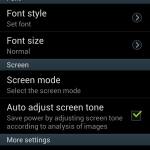
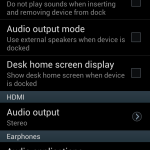
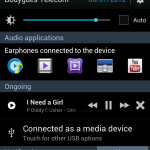
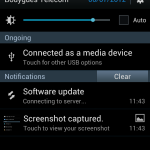
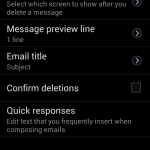
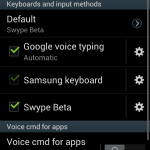
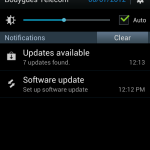
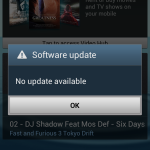
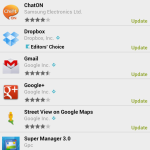


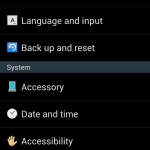
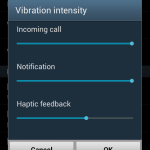

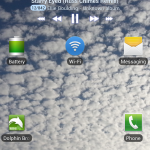
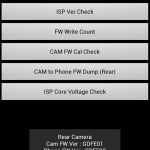

Upgraded today to this FW and now my phone is crashing on incoming calls
Interesting…you wiped? Or how did you flash?
Same Problem here. Process “com.android.phone stops responding”
Can’t make a call, can’t receive a call. The screen goes blank and all buttons stop responding, until the crash error dialog comes up. Then the signal disappears and reconnects to the network again.
I have done a factory reset. The problem appeared to have been solved but still occurs with a few specific contacts. Please help.
i can’t really help you.
The only thing i can suggest, is wiping the phone.
Usually this type of thing shouldn’t happen, especially on stock firmware.
How to wipe? I’m using unrooted sgs3
Via recovery – you can get into STOCK recovery – not CWM