The Nokia Lumia 800 is a phone that runs on Windows Phone 7, after the recent deal that Microsoft and Nokia signed together, can the duo of Microsoft & Nokia cut it, or has one let down the other, in this hugely competitive smartphone market?
Let us find out in a review of the Lumia 800!
First of all, before getting into the review I would like to thank Paul, over at Nokia Connects for being very kind and offering me the Nokia 800 for a 2 weeks trial. (Although it ended up being a 1 month trial!)
I would also like to thank Nokia for featuring this review on their site!
For more information about the Lumia 800, head over here, to see a full list of the specs and technical info about the phone.
Introduction & Initial Impressions
This was my first Windows Phone 7 experience I had really experienced on a smartphone, and thus was really intrigued at what the WP7 phone could offer, backed up by a more-than capable phone.
My initial impressions of the phone were very good, after opening the box:
-I felt that the phone was nice and solid, built to last.
-The phone had a nice design
-Has a good size screen
Phone booted up quite fast and was very nice to look at, with moving tiles that looked pretty. It also felt snappy, and responsive when going into the settings and trying out some apps, which were included with the phone. So overall, my first impressions were positive.
Accessories & Box content
Here is my unboxing video:
I found the box content to be standard – although I did really appreciate how Nokia included the free silicone case as standard.
Apart from there was:
-Cable to PC/wall charger
-Wall charger plug
-Stock earphones
-Warranty information booklets
Now what I actually loved about the accessories, over my SGS1, was the fact that a silicone case (although very hard to fit on) was included. I also admire that there is a wall charger with just a USB slot. Meaning, I could actually charge my headphone amp via it too! I find that it is slightly annoying, like on my SGS1 to have a cable for the PC, then a separate wall charger with a fixed wire. What Nokia have done is great, as it allows you to have a wire for both wall and PC charging/sync’ing, although not so great if you are forgetful.
The earphones for me were very basic. These aren’t technically earphones, but earbuds. Little disappointing, but then again, when you compare it to the apple range, which also offer ear buds, then it’s reasonable.
My thoughts on the software behind the phone – Windows Phone 7
Before getting into the phone itself, I find that commenting and reviewing the software behind the phone is rather essential, as it does play, in my opinion one of the biggest factors behind a person’s purchase.
Windows phone 7, I find is one of the most easiest, and simplest designs of a UI that one could possibly imagine.
There I was thinking before, that iOS was easy – think again, Windows phone 7 is even easier to use. I mean it took me half the time to setup my phone, the way I wanted it, in less than half the time it took me to setup my aunts iPad. So simple, so easy, and yet so seemigly beautiful. I do realise, one is a tablet, and the other is a phone – but here I’m comparing software, not hardware, nor the size of the screen. If anything, my customisations on the Nokia were more diverse, as I linked my Xbox Live, facebook & twitter accounts to the Lumia 800.
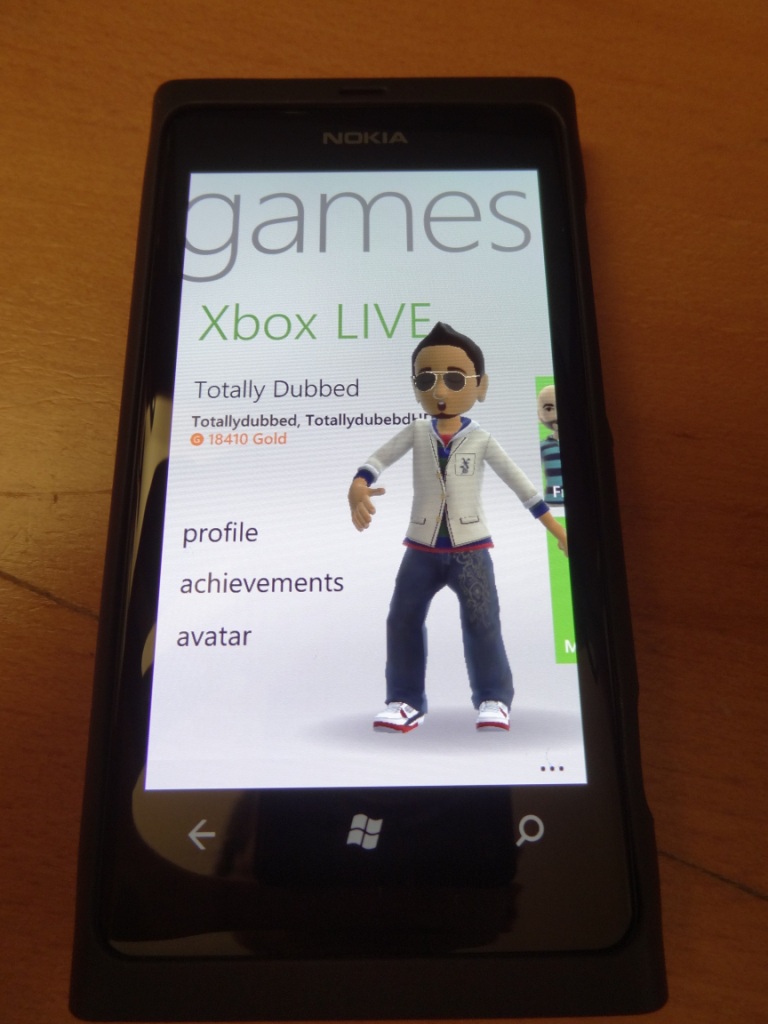
Of course, it wouldn’t be right by not mentioning Android, seeing as I have owned the Samsung Galaxy S1 (S1) for over a year. I feel that if Android was used on the Lumia 800, it would make it laggy, sluggish and annoying to use.
I also feel that if Symbian was used for this phone, it would make it not as user friendly
Previously I found that Symbian, a Nokia OS, which was very frustrating to use in the past, to be a little buggy and annoying to use. Here, WP7 greatly complements both the phone manufacturer, Nokia, in providing a more solid OS for them to use and Windows in gaining more popularity & market share, in a fight against iOS and Android, who in my opinion are ahead of them, by a large margin.
Moving on to the actual phone’s software itself, WP7 is very simplistic. It has tiles, which do drain a little bit of battery, especially if they are moving about, such as the “people” tile and the Xbox Live one. It also has an app list, which is on the following page, which allows you to scroll through your apps, vertically.

I guess coming from Android and even iOS to a certain degree, you will find the lack of customisation might leave you a little frustrated, as everything pretty much has to be jammed unto your tiles page, or put in a long list of apps that you have. that said, I love the simplicity and elegant design that WP7 offers on the Lumia 800. On the subject of apps, I found that Windows phone 7, had a lot less apps – I used to think that Android had some lack of apps versus iOS (which it does) , but WP7 lacks even more. In reality, WP7, requires more popularity across the board, and more devices to be connected to it. Some apps were there, but I could draft up a very simple list of apps that were missing. That’s coming from a person who only has 30 or so apps installed on his device. So for someone who uses apps all the time, Windows Phone 7 will disappoint you with the list of apps available to download.
With the inclusion of Windows Phone 7, there are some nice apps that are included with the Lumia 800, such as Microsoft Office, which is very useful for those who like to view, write, or edit documents on the go – Not an essential or crucial feature for me, however I do see where it could be popular – especially for businesses men & women.
Finally, one of the most critical aspects of a smartphone is its battery life. Boy, does the Lumia 800 impress me. As I’m writing this, I have the phone which has been on standby for over 8 days. Yes you read it right, 8 days. That said, the phone doesn’t have a phone signal, nor has any syncs, nor did it have its screen on for long – so do bear in mind. Here, I am comparing the results to my SGS1 which I have had on standby before. Where my S1 only lasted around 3 days, the Lumia boasts a huge 8 day span. Whilst being used however, I got just under a day usage out of the Lumia 800. Thus overall, the battery life is above average, but nothing revolutionary.
Finally, there is also the PC software that goes behind the Lumia 800 – in this case it’s Zune. I really like the Zune interface, player and the ease of ripping music or copying music across from your PC to phone. It’s much better than the Samsung offering, and I personally preferred Zune over iTunes. Despite iTunes being the market leader in PC software for their Apple products, I really find that the Zune software is a very good competitor. That said, I do prefer dragging and dropping music into my phone – like I do on my S1, thus not using any software.
Overall, I really have the impression that this merge is a very wise move for both parties, and that Windows phone 7 complements the Lumia 800 very well indeed. I feel the use of Windows phone 7 really has benefited the Nokia range, especially when comparing it to Symbian.
Display size & resolution
The Lumia 800 has a 3.7″ screen size, which is smack bang in the middle between an iPhone 4’s 3.5″ screen, and a SGS1’s 4″ screen. I find the screen size is good – although I do prefer the S1’s slightly bigger screen. That said the difference isn’t huge, so it’s not something one would notice, without directly comparing the 2 phones.
The resolution of the Lumia 800 is 800×480, which is displayed via a AMOLED screen. I have to say, coming from the S1, that the screen looks absolutely beautiful. Full of colour, bright, and very pleasant to look at. More so, just like the S1 it is made out of Gorilla Glass, which prevents the phone getting scratched or damaged easily.
It is also rounded off around the edges, meaning it does look visually/physically appealing too.
Overall, I think the screen is very pleasant to look at and use. Although I do have 2 complaints about it:
1.
The sensitivity of the screen is sometimes a little fickle – this is mainly due to software, rather than a hardware problem, so it could be solved in the future. My complaint here is that when I’m scrolling with my thumb, every so often, the app that I was just scrolling over would open. Which is slightly irritating, when scrolling through my list of apps
2.
Due to the use of WP7, the screen feels smaller than what it actually is. Almost like the phone’s homescreen isn’t using that full 3.7″ of display, but instead using a 2.5″ screen. It’s quite noticeable – too much black contours at the top and on the right – put it that way.
That said, when in an app, such as twitter, the screen is used to it’s fullest.
Thus both display “complaints” are lied into the software, rather than the actual hardware of the phone – which is always better, as software can be changed via an update.
Build quality and design
The build quality for me is something quite important. It almost determines the life span, for some people, of their smartphones. The Lumia 800, felt really robust, built to last and quite strong. however with this strong build and high quality finish, it comes as no surprise that the phone is considerably heavier than my SGS1. Even my mum, after picking up the Lumia 800, in saying “wow it’s very heavy” – and indeed it is. So the build quality is very good, and I feel that it can last quite a long time. That said, the flaps, that flip-up to allow you to connect your phone to the PC/it and the charge SIM flip-up, feel a little flimsy. I wouldn’t want to be opening and closing them often, and I feel that with time, they will become either very loose, or fall to pieces all together. These are assumptions obviously, as they have hardly been used for a month, but based on previous experience with similar things, it wouldn’t come to my surprised if they broke.
The design, is quite nice, and really fits in ones hands very well. The screen is edged so to speak, and has well rounded edges – meaning aesthetically, it’s very pleasing. More so, in my hand, it fit very well and was very comfortable to use. It was obviously, a little smaller than my SGS in size, so I didn’t have any problems using it, nor do I see anyone else having any problems holding or using it. As pointed out above, the only thing will be its weight.
Camera
The camera of the Lumia 800 is quite good – that said, I could only compare it to the SGS1, which only has a 5MP camera – Here is the comparison (with pictures) this comparison was a relatively unfair test, however I did note one thing that did strike me.
Inconsistency is the easiest, and best way to describe the Lumia 800.
At times, it would take some fabulous shots, and then straight after, taking the same shot, in the same light, literally seconds after, it would yield a different result.
I’m no camera expert, but it was easy to see the lighting being different, and the colours being different.
Also focusing on the right thing is almost very crucial for the end-result of your photo.
If I were to focus on my chimp on a table, the colour would be differ if I had a picture that was taken with the focus on the table instead of the chimp. I’ve never experienced this from any camera I’ve used. So overall, the camera was nice, but not something I would rely on to take photos with. I do like how Nokia included a quick physical camera button, on the side of the phone. This allows easy, and relatively fast access to the camera app.
Connectivity
Now unfortunately, I couldn’t test 3G nor phone reception – I know these are very important factors when it comes to a phone, but I wasn’t able to get a mini-SIM replacement, without deactivating my current SIM card in my SGS1.
That said, I did numerous tests over wi-fi, and must say the connectivity, and strength in signal was very good. It somehow reminded me of the SGS2, where the S2 is faster and better connectivity wise, over my S1. Loading up pages was a breeze, downloading apps was fast, refreshing my twitter and facebook feed were also very fast.
Overall, I was content with the connectivity Nokia offered, it comes as no surprise as Nokia is one of the best in that domain (remembering back to my review I posted about the Bluetooth connectivity range of the BH-905i’s)
Music, Speaker & Headphone line-out
Listening to music, is something very important to me, it’s where I get to zone out from the world, and enjoy my music with my various earphones that I have. I in fact even use my SGS1 mainly for music – if I had to put a percentage of use on it, I would say 80% of my use on the S1 goes down to music listening. So as you can see Music is something I really enjoy and have to have a good source playing it.
Unfortunately the Lumia 800 here doesn’t fair well at all. For some unknown reason, each time I have the music playing, and skip songs, especially using my in-earphones or my headphones (thus using the line-out jack on the Lumia 800) I hear a quite significant popping sound. The popping sound whilst switching tracks is also apparent on the loudspeaker of the phone, although I found not as much, it still is present.
I find that people like myself, who listen to music quite a lot will become irritated by this sound.
Apart from that flaw, the music player is nice, although not as customisable as the Samsung music player on my S1, (i.e. not having customisable EQ) it does have several interesting features. A little like the iTunes app to some extent, where you can buy music, and also stream music (which I found quite cool).
Finally regarding the HP out, I found it to be quite neutral sounding, whereas my SGS1 felt a little more V shaped/warm. The Lumia 800, gave a nice audio output, and especially with the recent update it has had, where they added a little more bass EQ, I find it to be quite satisfying. That said when comparing the S1’s audio chip + the use of voodoo sound and EQ’ing the music, I found the Lumia 800 to be lagging behind. That said, when I compared the stock sound of both, the Lumia 800 just beats out the S1 as a more neutral audio source.
Overall, the music experience wasn’t great, especially due to that loud popping sound I could hear when changing songs.
Battery Performance
As said before The battery copes well on standby, much better than my S1. Although I do find that when in constant use, and connected to the internet, the battery life is around the same as my S1 on a stock firmware. So I have been pleased with the battery life, and very much surprised when i saw the phone on a 8day standby life.
Pictures were taken when the phone was on standby
Conclusions
I find the Nokia Lumia 800 a great Windows 7 phone. the way Nokia and Microsoft have pulled together to make a nice phone is great!
There are some hiccups, which I find can be sorted out via firmware updates, as there is nothing specs/hardware wise, that I felt slowed me down. The phone was snappier and easier to use than both the iPhone 4, and my SGS1. I feel that any faster, such as RAM and processor would just dig into that crucial battery life – when it isn’t really needed.
Who would I suggest this phone to?
I found that the lack of apps, would disappoint many of us younger generation people who like to game, or use a vast array of apps.
The phone also isn’t the best for taking pictures, so I wouldn’t suggest it to someone who loves taking videos and pictures
So ultimately, I would suggest it to people who LOVE social networking. With the use of Windows phone 7, the Lumia 800, in my opinion is simple to use, yet also very fast, and is great for tasks such as browsing facebook, twitter, your Xbox live account.
Would I then ultimately buy the phone myself? Well, I really like what Nokia have done this time, but feel the software is lacking customisation at this stage. maybe at a later stage, when the software behind the phone develops a little bit, just like how Android I feel has developed massively, from what it was 3 years ago, I feel that this same development is needed for the Windows software, which in turn will lead to the success of the Nokia phones, such as the Lumia 800.
I hope this review helps you out!
–TotallydubbedHD




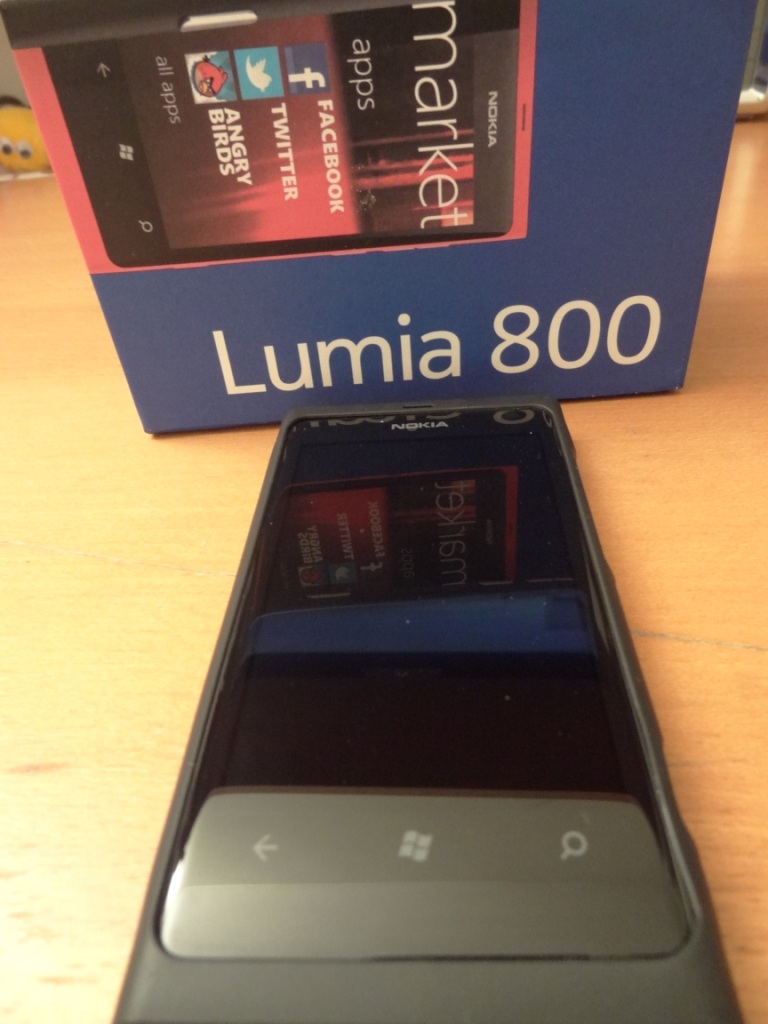



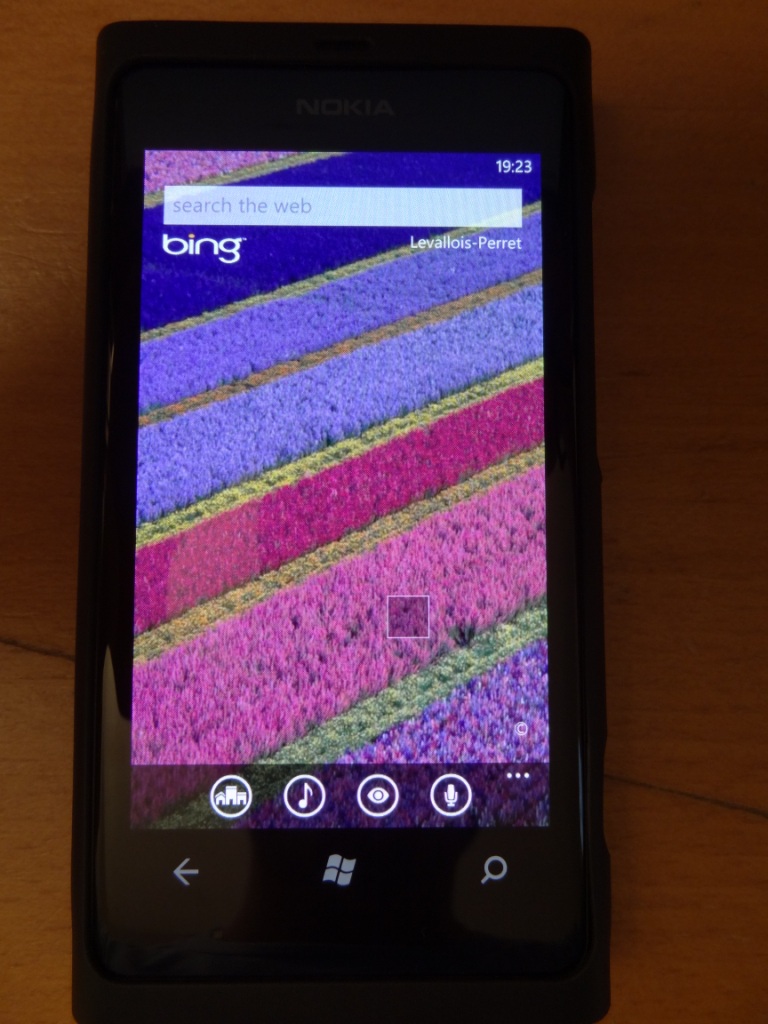

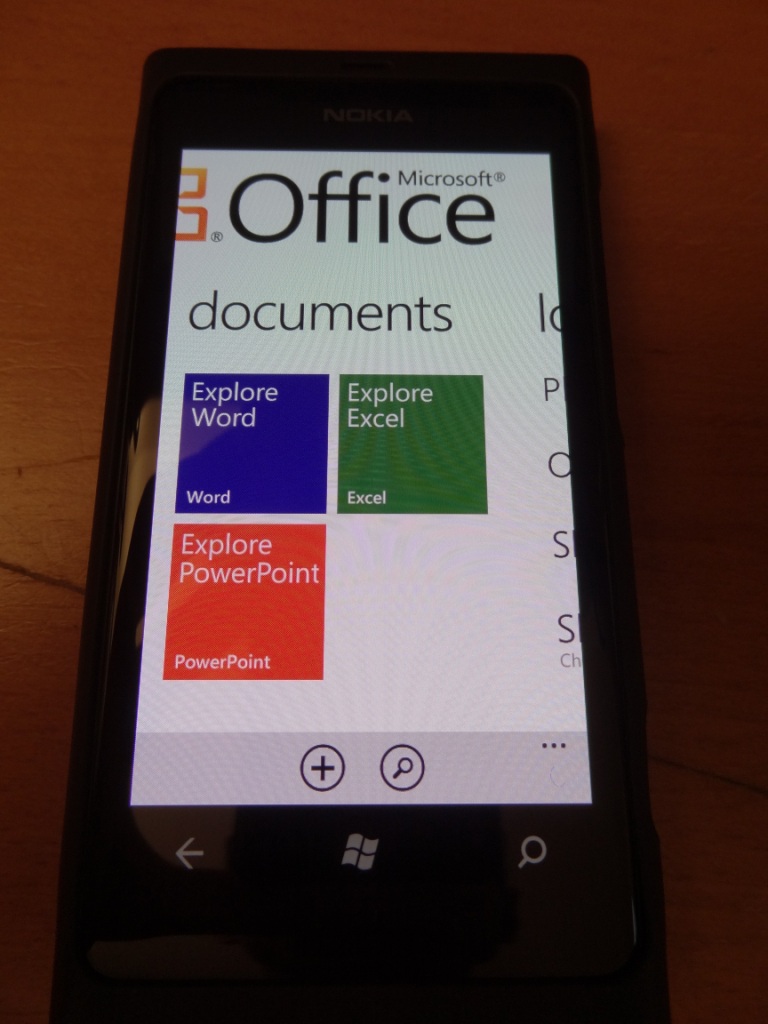
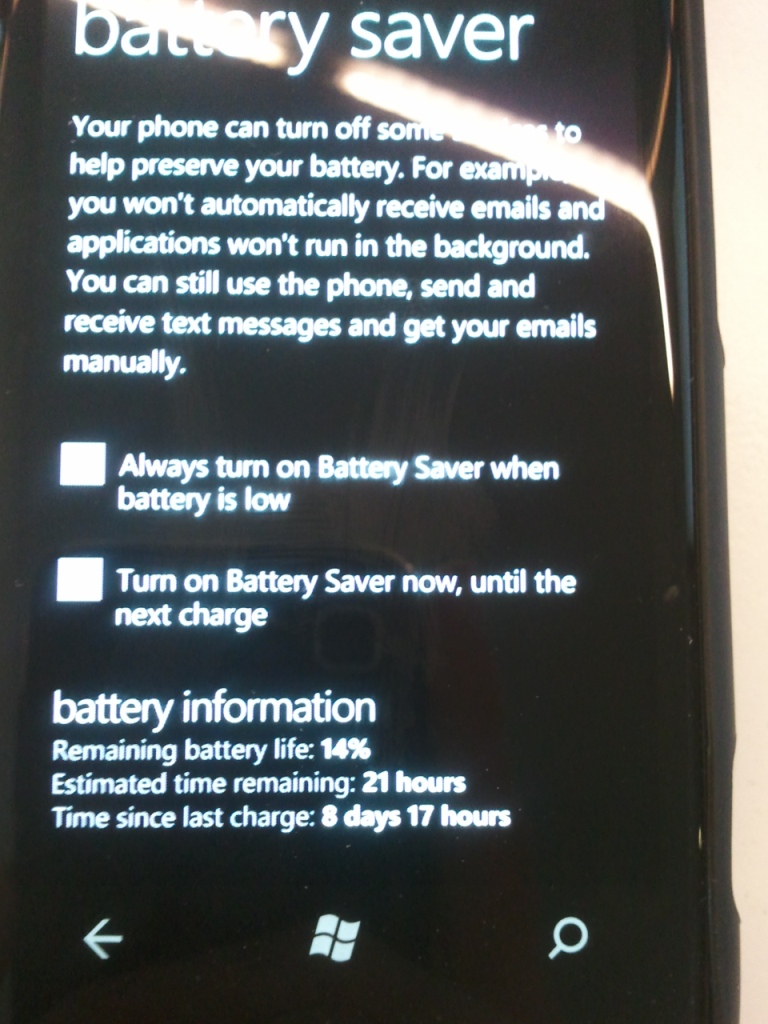
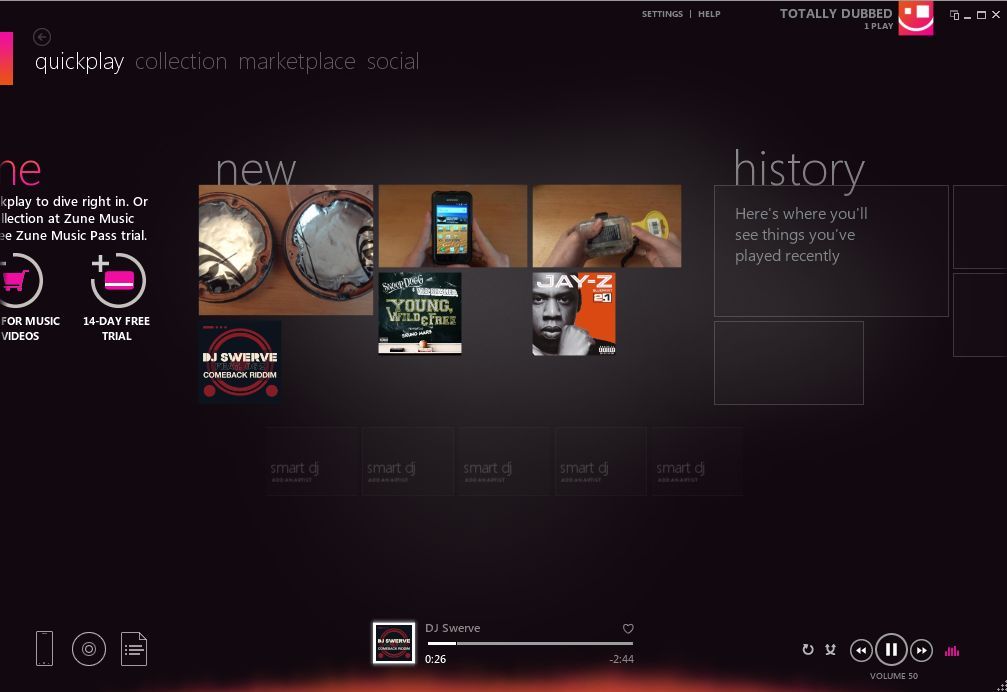





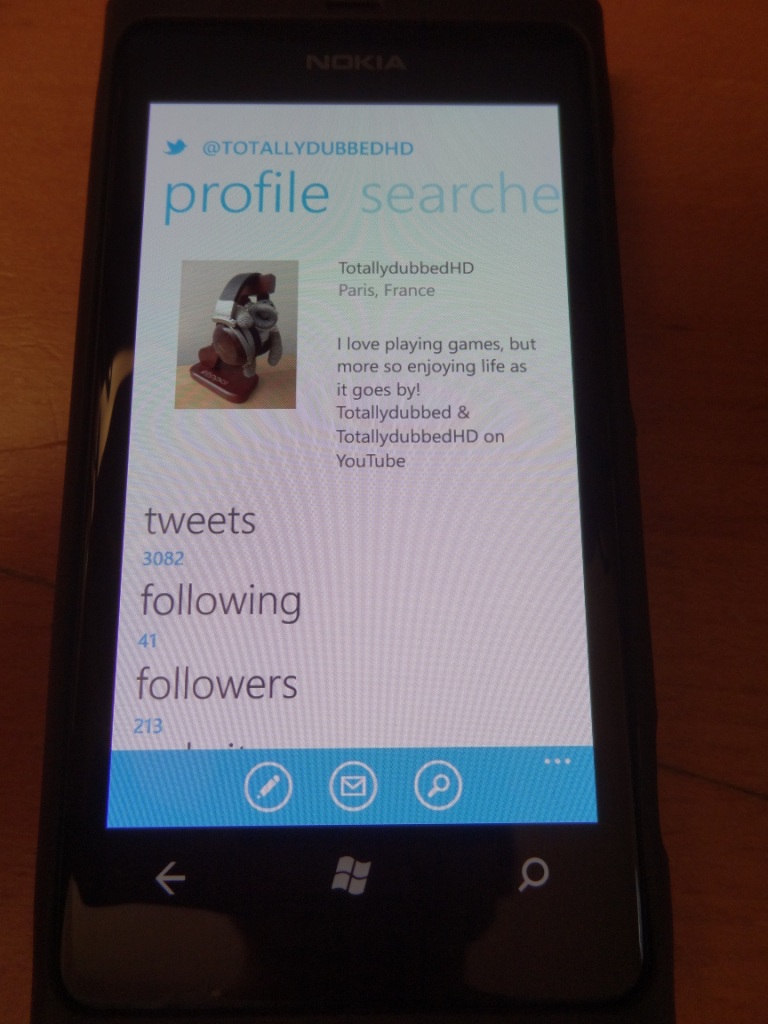

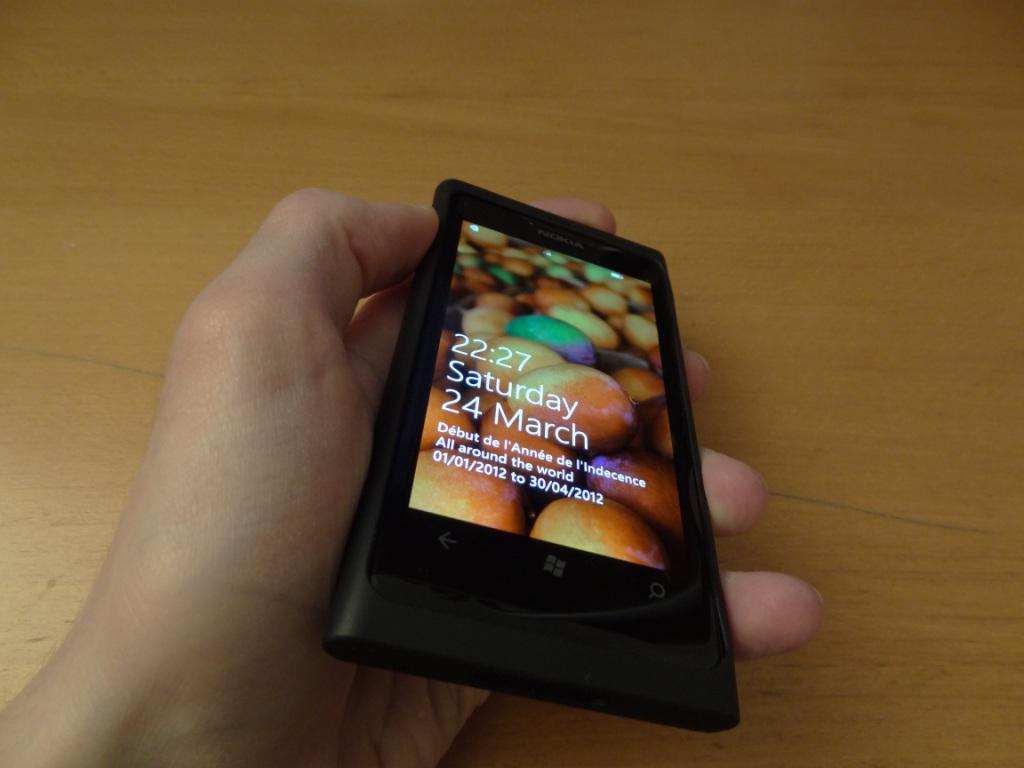

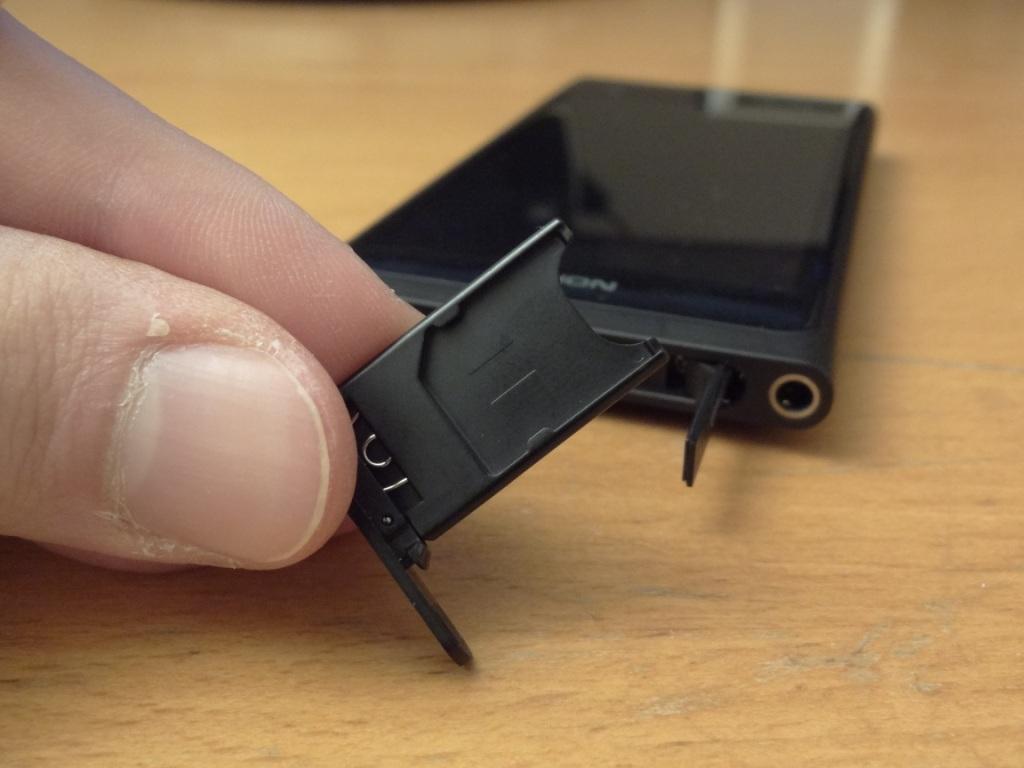


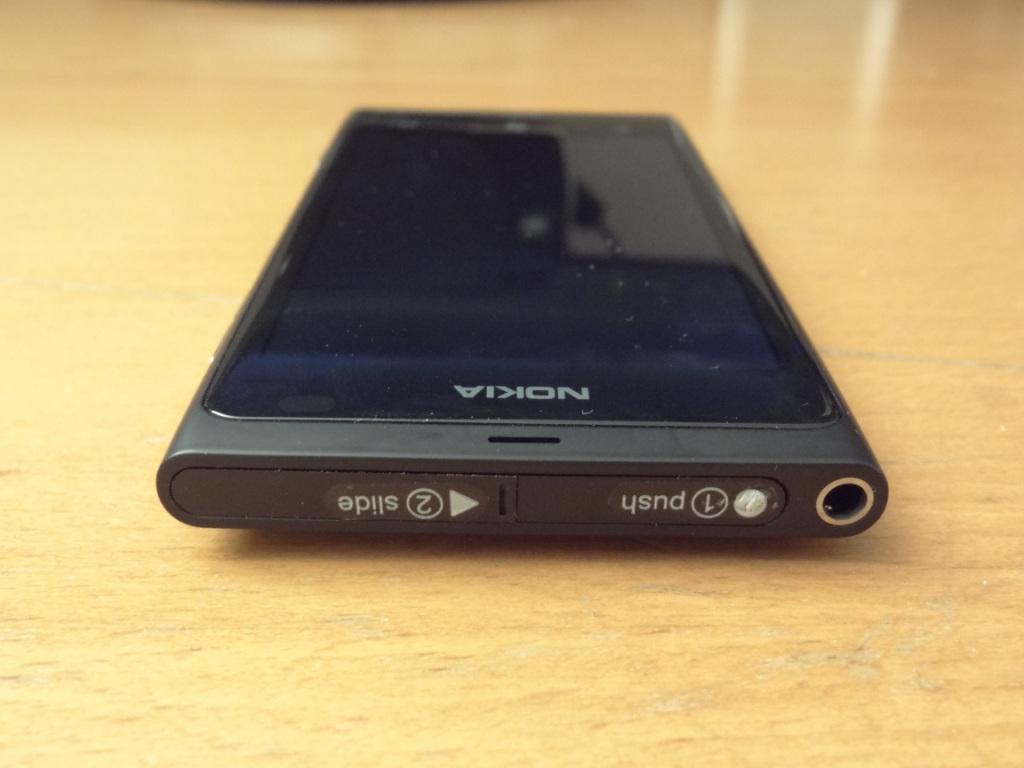


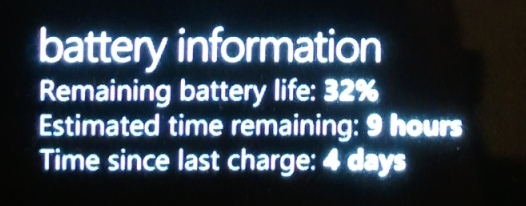
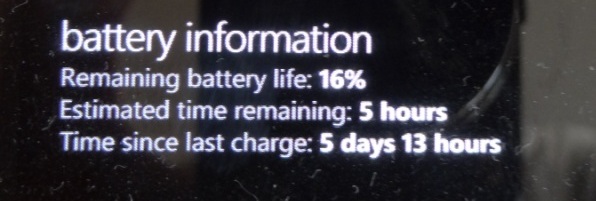
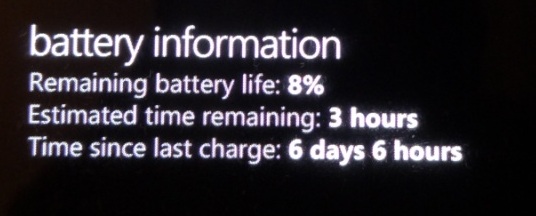
Installing Google makes everything worse. LOL!!
haha!